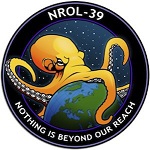Same as VGA, shit just works, don’t need to worry about drivers or OS. So if your server shits the bed, you don’t need to worry about these things not working so you can can figure what went wrong.
In a server environment it’s perfect. Have multiple baremetal servers in the rack?
No problem, all you need is a PS/2 + VGA KVM and you can control them easily without fiddling. No protocol handshake, no HDCP in the way.
PS/2?
I’m not completely sure but I’m pretty sure that at least the majority of our servers only have USB and no PS/2 port. And while our servers aren’t very old some of them still have a few years on them.
Ok but Vega is still standard for servers, because you don’t have to use proprietary bullshit like HDMI.
And no DRM bullshit like HDCP getting in the way.
But just use DisplayPort instead.
Why? Nobody needs high definition from a server. Vega is literally unbreakable, super reliable and cost efficient. Display port would be a absolute waste just like HDMI. Same with most hardware applications that don’t need high definition displays. The server ports are literally only used to set up the server.
This isn’t just a royalties issue, its a issue of necessity.
IDK man, it would be great if my crash cart or KVM only needed one cable. I can’t wait for USB-C on servers to be everywhere
USB-C on servers is a good thing. But you seriously don’t need a HD capable port on a server.
There is really no reason not too though. Displayport also takes up less space that would be used for cooling or whatever.
The only reason other than compatibility is probably that the screws are nice to have if you hook it up to something permanently like a KVM. Displayport have latches but imo they suck and I usually buy cables without them.
Everything in the world is hdmi or DisplayPort. VGA is essentially now a specialty connector used only in data centers.
HDMI has their fees, but DisplayPort doesn’t. Plus at this point implementing analog to digital converters is probably more expensive than just putting DP on it.
VGA is flaky and prone to issues. It doesn’t have a way of reliability relaying information such as display metadata.
You’ve just gotta dig out the mouse/keyboard combo that came with the Packard Bell you bought in 1996 from some dusty box in the attic / storage room at work
Enjoy your 720p analog signal.
Display port is where it is at
For most workflows, especially text, 720p is more than enough.
That said, DisplayPort >>>>> HDMI
Absolutely. There are applications that just don’t need HD.
Of course it is, but I’m just talking about why these things survive
I don’t know what server you’re running, but I have never had any issues with USB keyboards. They just work, including in the firmware. No drivers needed. Besides, a proper server motherboard will have IPMI so you can just remote into it.
I’ve had KVMs that don’t like the ‘fancier’ USB keyboards with NKRO. It would work, but it wouldn’t listen for its own ‘switch to different console’ hotkeys. Reconfiguring the keyboard to run in 6KRO-only mode addressed it, but not every keyboard can be configured that way.
What show / movie is this meme template from?
Sonic I think? Never watched it but the boots in the bottom picture look like Sonic
Yes, it’s from the Sonic movie. Original
Sonic for sure
Hahaa… laughed at this, checked my computer only to see my keyboard is using this… It didn’t at all bothered me all these years, so… Long live
lol it’s on my gaming rig
I haven’t seen a device with those in a very long time.
My mechanical keyboard came with a USB-to-PS/2 adapter, and I use that instead of the USB one. Feels good
A device, no. A motherboard? Yup.
I recently bought a motherboard with a N100 processor, that had two 3.0 USB Ports, two 3.1 USB Ports, an HDMI and a DisplayPort. Because of that I was surprised to learn that it had also two PS/2 ports for a keyboard and a mouse.
We asked our Dell sales guy this question years ago now, when they had been removed one year and quickly added back the next year.
They are there mostly for government builds, and other places with high security requirements. Usually the requirement is that they need to prevent any unauthorized USB devices from being plugged in. With the PS2 m&k ports they can disable the USB ports entirely in the BIOS.
That makes sense! The convenience of USB means that this single point of entry is now a critical security risk.
So you want to connect your mouse and keyboard, but all your usb slots are taken? I got your back, fam!
I’m glad to have it. I have to keep my old PS/2 keyboard plugged into that slot so I can get into the BIOS. My USB keyboard isn’t recognized until it’s too late to interrupt the boot process.
I had the same problem until I learned motherboards tend to prioritize the top usb slots or specific ones for the boot process. Switching to those fixed it for me. Any such luck?
I did try that but unfortunately it didn’t work on my system. There is also an option for the systemctl reboot command that I haven’t tried yet but plan to next time I need to get into the BIOS. IIRC it’s “–firmware-setup”. It’s supposed to reboot you into the BIOS, but whether it works or not depends on if your hardware supports it.
I think if your bios doesn’t recognize USB peripherals it’s not gonna be UEFI compatible.
I had to mess with an old laptop the other month, and the built in keyboard didn’t activate until after the deadline for getting into the BIOS.
But plug in a USB keyboard, and away it goes.
Like, who designs this shit?
cause its good
Old reliable!
Isn’t the latency lower on ps/2 than usb?
Afaik PS2 juat injects inpits straight to the CPU
but the protocol is slow. with high speed usb and fast polling rates, even though ps/2 starts sending instantly, usb will often have had time to poll and send its whole packet before ps/2 has finished sending.
Not necessarily, modern having keyboards can operate at upwards of 1khz polling speed. The main difference is, that usb needs polling in the first place, whereas ps/2 is interrupt based.
That essentially means that ps/2 tells the computer “hey a key was just pressed” instantly and usb waits to be asked whether a key was pressed or not. If the latter is done often enough the difference becomes negligible.
Higher than that, I have a keyboard with 8000hz polling and a mouse with 4000hz polling. Anything over maybe 2k at most is hard to perceive, at least for me
Not necessarily. Even though PS/2 operates with a superior protocol, latency-wise, the clock speed is atrocious, resulting in an effective polling rate of about 1500hz, give or take. We could account that it doesn’t need to wait for request to send keystrokes like USB keyboard do, effectively doubling it even more, but then we’d have to account for whatever delay Super I/O chips introduce and I’m not qualified to talk about that. But, if your keyboard is not from a dollar store shelf then it probably runs on at least 1000hz, at which point we are talking about sub-millisecond differences which would be quite hard to notice. 4000hz keyboard definitely beats PS/2 though.
If there is a fault in the PS2 device it literally breaks the rest of the computer.
A little more than 15 years ago I had to fix my PS2 keyboard because it crashed everything. Not even a BSOD, just colors.
looks nervously at my 3070ti and ibm model m haha so was there any permanent damage or like
No. It was when I was younger and I smacked the keyboard at some point. The whole computer crashed with random pixels all over the screen. I tried rebooting many times. I came to the conclusion the cable inside of the keyboard must have been slightly disconnected and pushed it further back into it, and my PC worked again.
Computers are really resilient to permanent damage to be honest. I once dropped a screw into a running computer and it short-circuited with sparks and all. I was still able to boot it, but it was extremely slow. After a few reboots it was back to normal.
Your story reminded me of when I set my pc on fire!
No idea how or what happened but the PSU shot sparks, lit up and tried setting the house on fire. Amazingly everything worked right after replacing the PSU, but the Mobo was the next thing to blow up.
So while they are indeed resilient af, you’re likely not coming out unscathed if sparks fly.
Likely tripped some PTC “fuses”. Often, with time to cool, they’ll mostly return to normal.
If there is a fault in the PS2 device it literally breaks the rest of the computer.
That must be OS dependent
I think it’s because PS2 has very low level support. It’d have to be pretty borked, and there’s not too much to bork, so pretty rare.
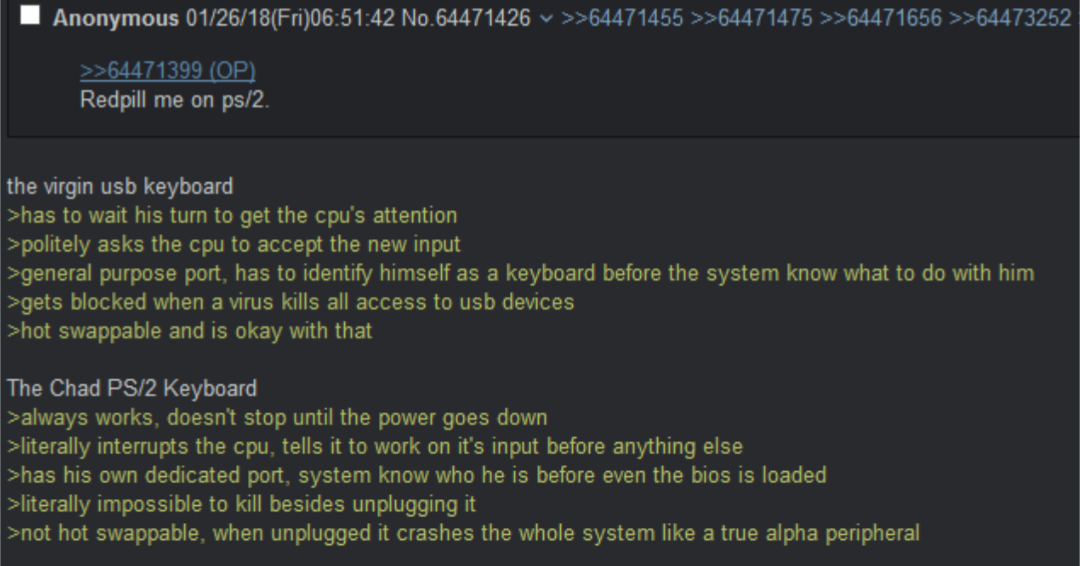
could be motherboard-depend also
I used a ps2 mouse until about a year ago. If it ain’t broke…
Meanwhile, my Thunderbolt 4 connector on my Intel NUC burned out in less than a year and I don’t even use Thunderbolt peripherals
Sounds more like bore out than like burn out.
I’m currently using a PS/2 Dell AT101W while I procrastinate fixing my AT Leading Edge DC-2214
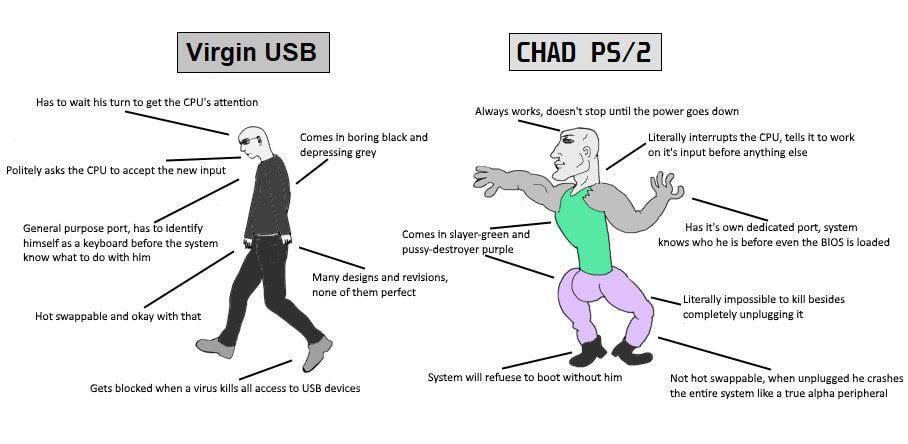
I know this is a shitpost, but what’s interesting is that even though USB doesn’t directly interrupt the CPU it’s still faster. USB is able to get the entire packet sent before PS2 even sends one. It’s very interesting. So if you ever see anyone unironically saying there is less latency call them out!
USB: Many designs and revisions, none of them perfect
Nah, USB 3.2 Gen 2x2 SuperSpeed is the best! And it took me only 30 minutes of reading articles and wiki pages to get that information! although I’m not sure what USB4 Gen 3×1 is, but it’s only x1 so can’t be that good, right?
although I’m not sure what USB4 Gen 3×1 is, but it’s only x1 so can’t be that good, right?
It’s the initialisation mode of USB 40Gbps, luckily not something users will have to deal with
Are PS/2 ports still operating on hardware interrupts these days? I would expect these to be emulated as USB devices at this point, depending on whatever I/O chipset is in play.
The bit about USB asking the CPU is kinda true? My understanding is that it’s a packet protocol of sorts, so it’s really just writing post-it notes for each button press and leaves them on the CPU’s whiteboard for later.
Yes, it’s true the the USB protocol has to “wait” but it gets the message sent so much faster that it doesn’t matter. Still interesting stuff though!
A bunch of those points about ps2 are no longer accurate, it’s emulated on modern computers.
Don’t tell me they nerfed ps2
Sad day to have eyes
Sad days tp ahve a PS2 keyboard ot mouse
Jesus, proofread before hitting send.
Didn’t know jesus was on lemmy
Yeah but try pressing more than 4 keys at once on the PS2 keyboard and get back to me
Preposterous, I’ve used emacs on a ps2 keyboard without issues.
Dude just switch to vim already
Dude, just switch to Webstorm already
Is CS available in vim yet?
Idk but Doom runs pretty well
I think you’re confusing USB and PS/2. USB has (or used to have?) a limit on the number of keys you could press, whereas PS/2 supports n-key rollover.
USB supports NKRO as well as the default 6KRO.
Historically it didn’t support it though, whereas PS/2 always did.
Historically computers only supported punch cards, it feels weird to only focus on past capabilities. https://www.devever.net/~hl/usbnkro
I mean… the post is about PS/2, which is a past capability too.
The site you linked to just shows a blank page for me in Firefox. Works in Chrome though.
Works fine for me in Firefox for Android. Weird. Everyday I remind myself how happy I am that I’m not a frontend dev lol.
I recall NKRO was the selling point on some of those keyboards, my old steel series mechanical will absolutely let you mash all the keys with a ps2 adapter.
Nothing to do with the interface. If your keyboard can only do 4 it means that the manufacturer has cheaped out on diodes and couldn’t even be bothered to stagger the matrix enough to make you not notice.
Ok, but why would you ever? Genuinely curios.
Try playing a rhythm game on a most PS2 keyboards 😟
Also with certain button combinations it was less than 4. You could only hold 2 arrow keys down at a time.
Video games
That is a limitation of the keyboard not the PS/2. Unlike USB which is limited to 10 simultaneous key presses, PS/2 supports full n-key rollover.
USB is not limited to 10, or 6 as is sometimes stated.
Interesting I did not know that.
Well I never had a fancy gaming keyboard back in the PS2 days lol
How about a fancy IBM keyboard? The Model F from 1981 features n-key rollover. Don’t ask me why they needed it at the time though. It probably wasn’t important as the Model M from a couple of years later dropped that feature.
This, it’s why I still use the PS2 interface. Full n-key rollover is impossible for me to do without.
USB does not have that limitation.
Ah, had to dig into it. There was a long period of time during which you couldn’t find a USB NKRO keyboard. Seems that has been fixed.
What’s n-key rollover?
You can press all keys at once and they all register.
Welcome to now!
Yeah, pretty much every single keyboard meant for gaming supports NKRO or at least a lot of multi key roll over
Out of curiosity, what is the practical use of full N-key rollover? I can’t think of many things that require me to press more than maybe five keys at a time.
Bit of a niche use-case, but I’d like to have it for using my laptop keyboard as a piano keyboard, for basically MIDI input (via VMPK or one of the DAWs with this feature built-in).
There’s even certain combinations of just 4 keys, which I simply cannot play…
Used to have these problems when we were children and playing fighting games with my brother with one keyboard or guitar hero clones that need you to press multiple buttons at the same time, that’s the only use case I could think of. I don’t know if there’s any modern software that requires you to mash more than 2 or 3 buttons at the same time
Love it