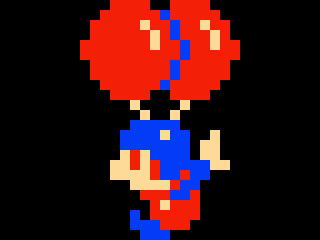Just go back and Save As again and it will take you to the last location it saved to
Yeah, easy! I wish I could do that with Android 🤣
It is that easy.
Just go to “My Files”, and when it opens, the first thing it shows at the top is “Recent files” and a row of icons for your recently added files.
Finding the file location is also easy. Press and hold. It’ll highlight the item, and at the bottom, you’ll see “More”. One of those options is “Details”. One of those details is “Path”.
Or just use Firefox
Microsoft Teams is the worst! You click download, there is no prompt, and your “downloaded” file is nowhere to be found.
And that’s far from the worst thing about Teams.
“YoU’vE aLrEaDy ShArEd ThIs FiLe. Do YoU wAnT tO rEpLaCe It?”
There’s a floaty window that appears (on the other monitor in a random place for me) which is minimized when Teams is. Not very nice.
It’s a taste of things to come.
Microsoft doesn’t want you thinking about files and folders, they want you thinking about apps and services. Like Apple.
Where’d the file go?
“Why do you need to know? Just keep using the app to look at the thing you download, silly. you don’t even need to do anything outside of our shitty web apps every again.”
I fuckin’ hate that, I need control and options…
OneDrive, because despite never purposely using it that’s where word defaults to after every update, so Microsoft can get more of your data.
Everything by voidtools will find it in seconds…
This is the only reason I was able to tolerate Windows for so long.
Looking for an incredibly obscure file but it’s deep in my disorganized maze? Everything found it before I was done typing the full file name.
It was life changing.
C:\users\ass-face\appdata\microsoft\office\temp\bin\fuck\you{v52jsu82wbsjsj}~sjsjxmdbau278d6zhs.doc
…do people save things to places other than C:\Users\🔍🦘🛎\Downloads ??
Depending on how you access things, you can be working on a doc saved in a temp location and when you hit save it just saves it where it is
Don’t forget; the apppdata folder is hidden by default too.
Gotta love those SharePoint addresses
And that it’ll help you by clearing your temporary documents next reboot
Which will occur at whatever undisclosed time that Windows Updates deems prudent.
Your windows clears your temp folder? Mine just keeps things in it forever and ever…unless its something I actually need to recover.
%appdata% frw
To be fair, this is not a windows exclusive problem, especially in the age of smartphones and flatpak.
I have no clue how much ram, cpu or anything is being used. I have no idea what processes are runing. I have no Idea how the file structure looks. And I know from experience that I can’t trust any setting in the settings. I have to google my model to know what hardware it has. I can only “safely” install apps from big corp app stores.
I’m talking about my phone. It’s so annoying.
You can see ram utilization and running processes in Settings > Developer Options > Running Services.
I’m sure there are apps that will do a full resource manager, though.
Settings > Developer Options > Running Services
I never found this! This is a game changer. It’s very basic and frankly quite bad, but I now see that my phone is doing naughty stuff. I’ll def look for an app, I need to read all these random things in the dev settings. Thank you!
edit: not even 5 minutes and I’m finding so many things that I’d like to change. I had NFC all this time!? Why is my keyboard using 150MB RAM constantly? broo thanks soo much
I think I’m just going to get a Steam Deck and that will be my new PC.
Just get a mini pc like a NUC or Beelink and install Linux.
But I want a Steam Deck anyway.
This is the answer.
Use F12 when saving any office documents in the future. It is the default “classic “Save As” view and it will help you identify exactly where your documents are being saved. If you forget or weren’t paying attention, hit F12 again and it’ll show you where you saved it a few moments ago.
Can confirm it works on both Windows and macOS.
Omg, thank you!! This is going to save me so much time every day.
Apparently it only works since some version and in some regions. Was unable to confirm F12 does anything at my work place last time I tried. Also changing input language literally changes many hotkeys in office apps so I memorized more than one shortcut for one operation I use frequently.
Had no idea; that really blows. I use it all the time on my personal Windows PCs and MacBook at home and on my Windows PCs at work.
It’s a really useful function if you are able to use it.
Is—Is this what getting old feels like?
I’m kind of baffled by this, because it’s super easy to track down filepaths. Or you could just re-save the document using ‘save as’ to see the last directory.
I weep for the tech-illiterate youths.Not if you’ve grown up with watered down touch screen OS’s. It’s hard for us to imagine because it was all laid bare for us when we were first getting used to these things.
- Re-open the application
- Save empty xocument
- Look where it’s saving
Or just Save As and copy the location that it opens to.
Chrome os in a nutshell
“I saved it in Windows”
This isn’t going away because most users are raised on tablets nowadays and fewer people than you expect understand directory trees.
I just know that the magic tree thingy starts with a /
It baffles me how people don’t understand file trees. Is folders inside of folders really a difficult concept to understand?
Tablets and phones abstract it away, they’re never exposed to it.
It got so much worse with the heavy suggesting of OneDrive and Microsoft intentionally misleading people into thinking they’ve successfully clicked out of using OneDrive.
It’s a dark pattern, which is illegal. But good luck taking them to court on it.
Been helping with multiple friends? Windows 11 systems and the directories are all fucked up. Windows wants everything synced to Onedrive and so when you click on downloads or something it goes to onedrive’s downloads and so forth. It’s fucking hell I have to delete onedrive and find documents again to make it so it’s useful again.
Isn’t this operating system supposed to be noob friendly? If they figure out how to go back to windows 10 22h2 then they can probably find out where the directories are already.
Btw, all these computers are stock and not modified.
This is nearly identical to the Apple ecosystem. Everything gets virtually pathed and saved to your iCloud account unless you direct it to do otherwise. Oh, and you can’t manage iOS to do otherwise, short of disabling the iCloud uploads. In Windows, for people who blindly (or intentionally) choose OneDrive for their cloud service, it’s essentially transparent. I’m not saying it’s right, but for the pc-as-an-appliance crowd, it’s pretty smooth when it works.
It’s a terrible idea. Say your pc torrents 2 TB of media, I’m not gonna pay Windows for 2 TB of onedrive storage. What of those people in engineering and comp sci who have massive files of projects and don’t need to sync to onedrive because they already use backups to github or otherwise?
You just save them outside of the normal folders of documents, pictures, videos, music, and downloads that Onedrive syncs.
Or you adjust your Omedrive settings.
Yeah I know how to do this. I don’t even use Windows but yeah, it’s just annoying that Microsoft forces you to do all this to make everything usable.
They want your subscription. They don’t care about friendly. They make it confusing on purpose, since less knowledgeable people will just sign up for the paid plan. It’s a dark pattern.
With how monolithic operating systems are and how much gets built on top of them and requires them, we really need legislation to prevent this kind of greed. There is no free market and no freedom of choice when it comes to OSes because of that dependency.
There is legislation against it, but it has to be enforced to actually be illegal.
Edit: and enforcing it would require legislatures that understand it. Most of our legislatures were born before color TVs existed.
Real conversation I had with my Mum multiple times:
Mum: I can’t find X.
Me: Where do you normaly save it?
Mum: In Word.
She’s not wrong