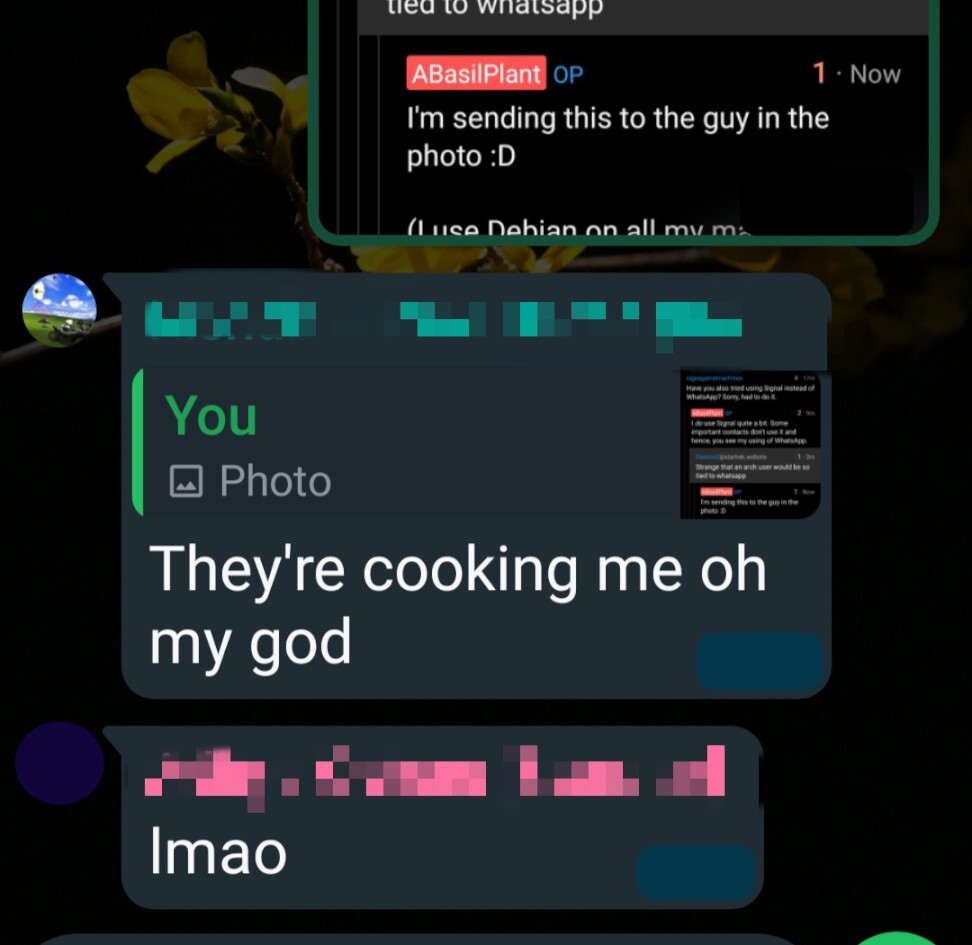Oh God, this brought back a traumatic memory. I was hanging out after hours at our office to look after a meetup group that was using our space that night. Nothing tricky, make sure people can get in, keep the lights on, make sure nobody sets the place on fire.
I was plugging away on my personal laptop which had Linux on it. Having a great time doing something or other when one of the meetup organisers approached me with a USB stick and asked if I could help them print out some signs to help people know where to go.
My install was rock solid, fast and set up exactly the way I wanted, but in that moment none of that mattered because it was me who froze. I thought back to all the decisions that lead me to that situation, even the conversation with a coworker a few months ago about Linux who literally said “I love Linux but one day I’m just afraid I’ll have to print something or whatever and I won’t be able to”. How foolish I was to dismiss the wisdom in his words that day, and now my worst nightmare had come to pass.
I swallowed hard, looked the organiser in the eyes, and told them I couldn’t help them. I didn’t even try. Best to rip the band-aid off, disappoint them now and get it over with. After the glaring admission left my mouth I waited for the inevitable response. I was a fraud, nothing more than a self proclaimed computer geek who couldn’t accomplish a rudimentary task despite all my time studying and tinkering. It was over, I guess it wasn’t imposter syndrome after all, I really was an imposter and now I’d been discovered.
But instead the the organiser just smiled and said “that’s totally ok, we were just a bit disorganised and didn’t print it before coming this time. Thanks for your help anyway!” And everything was fine. This time.
If it makes you feel any better I’m 99% sure I’d have done the same thing.
Did you bite the bullet and go and print something the next day?
I would have tried anyway. Sometimes Linux works better with printing than Windows, some times the other way round. It just depends what the printer is and how you have your system setup.
Just say how it is. “I can try but printers are notorious for making simple things difficult.”
Yeah exactly. Chances are it would have worked provided they installed CUPS - which isn’t hard or slow on arch after all it’s not Gentoo. But if it didn’t at least you have defused expectations while showing you are still willing to try. Something like: I don’t have it setup on this laptop but I will try and get it working quickly, but no promises.
Hand written signs ftw
Now that brother, is storytelling.
Weirdly enough I’ve found it much easier to print on linux. It just works out of the box.
If it doesn’t it is definetly the printers manufacturer fault 😅
It’s something we can thank Apple for. CUPS is the standard printing system on practically all non-Windows OSes, and Apple hired its developer and did a lot of work on improving it in the 2000s and 2010s.
Printing and also scanning. The Gnome scanning tool is like, so much easier and more intuitive than any of the other BS software I used on Windows, and I don’t have to install proprietary spyware.
Speaking of hard Windows things being easy on Gnome. The Gnome smb and rdp sharing capabilities work simply turning them on.
In Windows it’s a whole mess trying to force it to refresh the network or wait for that diagnostic loading bar while it resets everything for it to sometimes work.
My printer can print, but most of the other features are locked behind Brothers drivers. Copying/ scanning from the document feeder and duplex were kind of a pain to get working, and for some reason only work from certain programs.
Same here, a certain printer of mine just did not work with my Windows install whatsoever but works fine with CUPS lol
not on arch, you have to install cups and enable the service or socket.
That’s just how Arch works, you have to install everything yourself
Yep, had to do that and spend hours reading about printing services in Linux and other OSs out of curiosity. Was very useful, not that I remember any of it now.
Almost like the point of that OS is to know about everything that’s going on in your system because you put it all there yourself, piece by piece!
A blessing for the privacy-oriented and the people who want to learn about everything.
A curse for people who just want their computer to work.
Exactly 😅
I used to use Arch too but I switched to Fedora because everything I installed manually was just installed by default already there. Also nice to be able to update my system from GNOME Software.
Me too. I have a Brother printer. When I first set it up, Windows printed everything in inverse black and white until I hunted down the correct driver. Windows also never figured out how to wake it up, so I always had to manually wake it up. And it simply never worked with the scanner.
Linux got everything right without me having to fuss with anything.
In my house, I have Linux machines that print flawlessly and reliably to our HP laser. My wife has an iMac and I swear I have to install it fresh every time she goes to print. But the absolute best printing experience? Over WiFi from an iPhone. Crazy.
Easier than what, exactly? Windows always works out of the box for shit like printers. If it didn’t, 99% of their user base would be calling it defective.
OSX, on the other hand, is where I’ve had so, so many issues with printers.
Nah, if you haven’t fought windows printer drivers then you’ve just been lucky. Meanwhile you can almost always convince CUPS to spit out a print.
Are you suggesting that Linux has better printer driver support than the system that 99% of that printers users use?
Yes. MacOS uses CUPS too btw.
Sometimes, I can’t believe that Lemmy is free.
printers are annoying
Brother printers are your best bet. And maybe try sudo.
Agreed, heard this many times. Finally pulled trigger and brought one this year.
Print from linux? Print from android? Print from Mac? Print from windows?
Yes! Mother fucking yes! All out of box and easy to install.
Printing works out of the box most of the time on Linux. However, if it doesn’t work it really doesn’t work
That’s the problem, then. They keep checking their printer for the printed pages, when they’re really coming out of the box.
The trick is to give up and just shuttle files from computer to printer via usb stick
That’s like all the things on Linux haha.
One day my display randomly stopped working. That was a fun week of debugging lol
The only Windows reinstall I’ve had to do in years was when I unplugged my monitor’s integrated USB hub and somehow that completely broke Windows recognizing it.
Linux though? It’s typically user error in my case.
Many years ago, my aunt bought an old, terribly specced laptop and couldn’t get Windows to run on it. I installed Ubuntu and everything was fine - she could check her email and browse toxic conspiracy theories on Facebook and all was good with the world.
Two years later when visiting I got my first support request - would I mind showing her how to print something? No problem, but would you mind showing me what you were trying? She was selecting menu items to send to a virtual printer, not the one on the network. I show her the correct printer to send to and the thing prints. Easy. Out of curiosity, I check the outbox queue for the virtual printer. Over a hundred documents, going back two years.
For two years she’d been unable to print, and every single time she’d ever attempted to print something she’d followed the exact same steps that didn’t work, and just accepted that this was the way things were.
SMH.
Its the same way the Vote with the same outcomes of nothing working but keep voting the same anyway, ya never know, next one might work :)
I just recently went through some linux printer woes. When my toner cartridge got down below 25% documents spooled from my Linux machine would fail with an out of toner error. Files from windows and the diagnostic pages from the printer itself printed just fine. Turned out I had been using a slightly incorrect print driver on my Linux machine this entire time. After a TON of digging I managed to find the correct driver and was able to print again. Only wasted most of a morning figuring it out. Lol!
“Can someone help me figure out how to print a file?”
“Pft, why would you want to?”
sudo pacman -Syu --needed cups system-config-printer avahi nss-mdns foomatic-{db,db-{engine, nonfree}}sudo systemctl enable --now cups.socket avahi-daemon.serviceRebooting after helps if it doesn’t find the printer right away.
Odd how this is the opposite of my experience. My mother is unable to print or scan things 2/3 of the time on her HP printer using windows 10. You know, the OS whose parent company has very close relations with HP, and is updated in a manner that forces their users to use the most up-to-date official HP drivers, even going as far as to prevent them from using any other drivers, including the default windows ones.
Meanwhile, my Linux laptop can operate the printer just fine. Never had an issue. I can even operate the loading tray, despite the HP tech support reps telling my mother it is broken.
My HP printer has a special mode where it pretends to be a CD-ROM drive with the driver files on it. One time it entered this mode and I had to use a Windows machine to kick it back into normal printer mode. Couldn’t find any Linux way to do this.
The rest of printing from Linux has been smoother than Windows though. I have a Linux machine run CUPS and that makes printing from Windows easy.
I’m new to Linux and was struggling to print from LibreOffice the other day because my printer suddenly wasn’t listed.
Hi, yeah, the printer wasn’t plugged into the computer.
see, this is why you linux cultists just cannot sway people, you’re all pushing this insane operating system that can’t even print to a printer that’s powered off in a block of concrete launched to orbit a distant star and be a russel’s teapot to drive any aliens sending probes out mad.
They are working on a pipewire plugin for that
uh huh. i bet you need to open powershull to do that though, dont you? or does linux not even HAVE powershall?
I know you’re joking, but powershell is actually available on linux lmao
satire is dead.
It’s supposed to be in Kernel 7.0
To be fair, printers are designed from black magic and require regular blood sacrifices. And that’s with mainstream support, which arch is not.
The main thing base Arch doesn’t install is a bootloader and graphical environment. I think most of the time installing a DE also installs the various tools that may be missing from a fresh Arch install.
In any case, I’ve never had trouble printing on Arch or Arch derivatives. Try following the Arch wiki article on CUPS. So long as you install CUPS I really don’t see what printer problems could be attributed to Arch rather than problems with your printer and CUPS on Linux
Have you also tried using Signal instead of WhatsApp? Sorry, had to do it.
I do use Signal quite a bit. Some important contacts don’t use it and hence, you see my using of WhatsApp.
Strange that an arch user would be so tied to whatsapp
I’m sending this to the guy in the photo :D
(I use Debian on all my machines BTW)
Lmao, so what’s the story behind this? I’m on Tumbleweed and the joke here is that the default security/firewall settings are what make printing difficult. Not sure myself—havent had to print anything yet.
What makes it difficult on Arch?
I don’t know of anything specifically, just my experience with printers on linux is they either work pretty effortlessly or they’re awful and don’t seem to work correctly no matter what you do.
My guess is that it doesn’t do much that you don’t specifically tell it to, so you have to manually configure printing at some point.