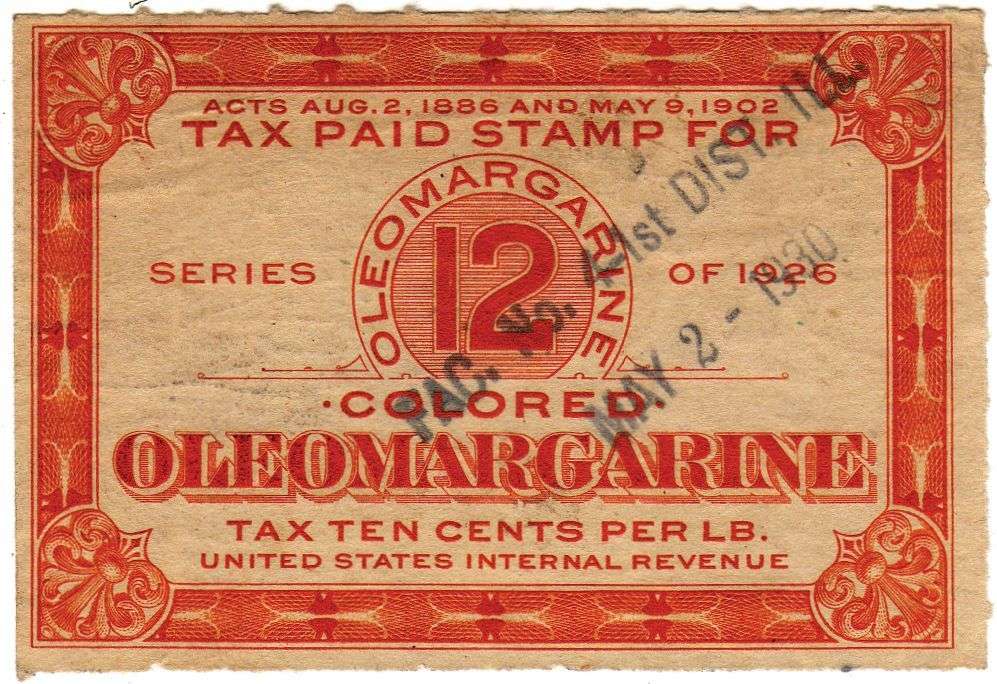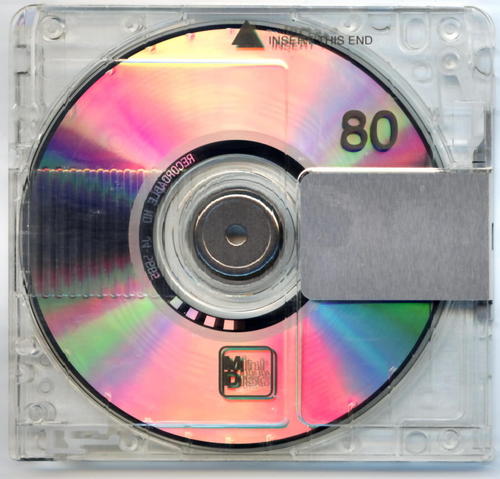Oblig. XKCD:
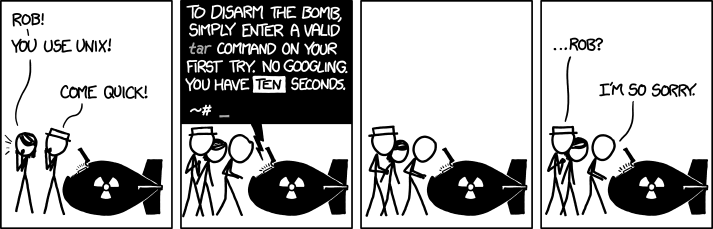
tar -hEdit: wtf… It’s actually
tar -?. I’m so disappointedboom
tar eXtactZheVeckingFile
You don’t need the v, it just means verbose and lists the extracted files.
You may not, but I need it. Data anxiety is real.
You don’t need the z, it auto detects the compression
That’s still kinda new. It didn’t always do that.
Per https://www.gnu.org/software/tar/, it’s been the case since 2004, so for about 19 and a half years…
Telling someone that they are Old with saying they are old…
Something something don’t cite the old magics something something I was there when it was written…
Me trying to decompress a .tar file
Joke’s on you, .tar isn’t compression
That’s not going to stop me from getting confused every time I try!
tar -xzf
(read with German accent:) extract the files
German here and no shit - that is how I remember that since the first time someone made that comment
Same. Also German btw 😄
That’s yet another great joke that GNU ruined.
Can someone explain why MacOS always seems to create _MACOSX folders in zips that we Linux/Windows users always delete anyway?
Window adds desktop.ini randomly too
Linux adds .demon_portal files all over my computer too.
That’s not Linux doing that. It’s the demons in your hardware trying to escape. They normally don’t cause too many issues luckily, but if you don’t close the portals occasionally they can take over your system.
Yeah, those tend to be pre-folder settings for the File Explorer.
Like View options, thumbnails and such.It’s been a while for me, but I think there was something specially for thumbnails too. You might find one if you go into the folder options and set a folder to optimized for pictures/videos and add some to it.
HFS+ has a different features set than NTFS or ext4, Apple elect to store metadata that way.
I would imagine modern FS like ZFS or btrfs could benefit from doing something similar but nobody has chosen to implement something like that in that way.
Yeah totally!
frantically searches for the meaning of all those abbreviations
I gotcha:
- Btrfs
- BTree File System
- A Copy on White file system that supports snapshots, supported mostly by
- BTree File System
- ZFS
- Zetabyte File System
- Copy on Write File System. Less flexible than BTRFS but generally more robust and stable. Better compression in my experience than BTRFS. Out of Kernel Linux support and native FreeBSD.
- Zetabyte File System
- HFS+
- what Mac uses, I have no clue about this. some Copy on Write stuff.
- NTFS
- Windows File System
- From what I know, no compression or COW
- In my experience less stable than ext4/ZFS but maybe it’s better nowadays.
- Btrfs
“Resource forks” IIRC, old stuff. Same for the .DS_Store file.
For just $12.99 you can disable this https://apps.apple.com/us/app/blueharvest/id739483376
Obligatory shilling for unar, I love that little fucker so much
- Single command to handle uncompressing nearly all formats.
- No obscure flags to remember, just
unar <yourfile> - Makes sure output is always contained in a directory
- Correctly handles weird japanese zip files with SHIFT-JIS filename encoding, even when standard
unzipdoesn’t
gonna start lovingly referring to good software tools as “little fuckers”
Happy cake day!
cheers!
The same thing with zip, just use “unzip <file>” right?
What weird Japanese zip files are you handling?
Voicebanks for Utau (free (as in beer, iirc) clone of Vocaloid) are primarily distributed as SHIFT-JIS encoded zips. For example, try downloading Yufu Sekka’s voicebank: http://sekkayufu.web.fc2.com/ . If I try to
unzipthe “full set” zip, it produces a folder called РсЙ╠ГЖГtТPУ╞Й╣ГtГЛГZГbГgБi111025Бj. But unar detects the encoding and properly extracts it as 雪歌ユフ単独音フルセット(111025). I’m sure there’s some flag you can pass tounzipto specify the encoding, but I like havingunarhandle it for me automatically.Ah, that’s pretty cool. I’m not sure I know of that program. I do know a little vocaloid though, but I only really listen to 稲葉曇(Inabakumori).
I know inabakumori! Their music is so cool! When I first listened to rainy boots and lagtrain, it made me feel emotions I thought I had forgotten a long time ago… I wish my japanese was good enough to understand the lyrics without looking them up ._. I’m also a huge fan of Kikuo. His music is just something completely unique, not to mention his insane tuning. He makes Miku sing in ways I didn’t think were possible lol
I get you, I want to learn more Japanese. I only understand a very small amount at this point. I don’t have any Miku songs that I have really wanted to listen to, but that could change. I might check out Kikuo then. Also I love the animations Inabakumori release with their songs too. They have some new stuff that’s really good if you haven’t checked it out yet.
Where’s .7z people?
Right here! I love 7z
I still wonder what that’s like. Somebody must still occasionally get a notification that SOMEWHERE somebody paid for their WinRAR license and is like “WOAH WE GOT ANOTHER ONE!”
Never looked back since 7z though. :D
I’m from
tar.gz.gpggang to keep away nasty storage providersI use .tar.gz in personal backups because it’s built in, and because its the command I could get custom subdirectory exclusion to work on.
What the fuck is that file extension?
.tar.xz
xz is quite slow though
tar c file | pxz > file.tar.xz
There’s several levels you can use to trade off additional space for requiring more processing power. That being said, I hate xz and it still feels slow AF every time I use it.
It starting 0.5 seconds slower than usual saved us all a bit of a headache as it turns out.
Same algo as in 7z
Yeah, it’s similar enough to tar.gz to always confuse me.
wait until you learn about
.tar.lzGood for image backups, after zeroing empty space.
Can we please just never use proprietary rar ever. We have 7z, tar.gz, and the classic zip
cool people use zst
You can’t decrease something by more than 100% without going negative. I’m assuming this doesn’t actually decompress files before you tell it to.
Does this actually decompress in 1/13th the time?
Right, I usually do that or lz4.
Zip makes different tradeoffs. Its compression is basically the same as gz, but you wouldn’t know it from the file sizes.
Tar archives everything together, then compresses. The advantage is that there are more patterns available across all the files, so it can be compressed a lot more.
Zip compresses individual files, then archives. The individual files aren’t going to be compressed as much because they aren’t handling patterns between files. The advantages are that an error early in the file won’t propagate to all the other files after it, and you can read a file in the middle without decompressing everything before it.
A tar directory also preserves file permissions. And can preserve groups/ownership if needed.
Yeah that’s a rather important point that’s conveniently left out too often. I routinely extract individual files out of large archives. Pretty easy and quick with zip, painfully slow and inefficient with (most) tarballs.
Nowhere in here do you cover bzip, the subject of this meme. And tar does not compress.
When I’m feeling cool and downloading a
*.tar*file, I’llwgetto stdout, and tar from stdin. Archive gets extracted on the fly.I have (successfully!) written an
.isoto CD this way, too (pipe wget to cdrecord). Fun stuff.Something like
wget avc.com | tar xvf?Almost, I think.
wget -O - http://example.com/archive.tar | tar -xvf -Didnt think this would ever work
TAr stands for Tape Archive. Tapes store data sequentially. Downloads are done sequentially.
It’s really just like a far away tape drive.
Compatibility aside, I’d say that
.tar.pxzaka.tpxzis probably my vote.LZMA is probably what I’d want to use.
xzand7zipuse that. It’s a bit slow to compress, but it has good compression ratios, and it’s faster to decompress than bzip2.pixzpermits for parallel LZMA compression/decompression. On present-day processors with a lot of cores, that’s desirable.It also can use .tar as its container format, which is desirable; that’s everywhere.
The major drawback to .tar is that it doesn’t support indexed access, so extracting a single file isn’t fast, but .tar.pxz does.
I use the command line every day, but can’t be bothered with all the compression options of tar and company.
zip -r thing.zip things/andunzip thing.zipare temptingly more straightforward.Need more compression?
zip -r -9 thing.zip things/. Need a faster option? Use a smaller digit.The problem with that is that it will not preserve flags and access rights.