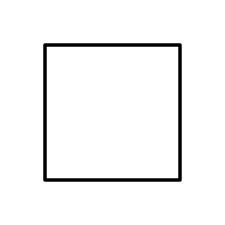Email is an open system, right? Anyone can send a message to anyone… unless they are on Gmail! School Interviews uses two email servers t…
And this is how you kill an open standard. Good resource to share with people cheering for Meta to adapt ActivityPub etc.
@Jo Oh god, that reads horribly like this article about Google killing XMPP that spread around last week: https://ploum.net/2023-06-23-how-to-kill-decentralised-networks.html
For anyone interested: https://www.youtube.com/watch?v=mrGfahzt-4Q
This gets little in depth on this issues.
Thinking about starting my own personal email server, but to use it seriously I’ll have to weigh the pros and cons. If anyone has anything on this to share I’d appreciate it.
Short answer: Don’t.
Long answer: It is a massive amount of work, not just to setup, but also to maintain. On top of the fact that the big email providers block smaller email servers like crazy. Even if you had business class Internet service at home, the IP range is most likely already in their block lists. And if you have it on a VPS, the amount of time and effort it takes to get the security and filtering going properly is nightmarish.
It really sucks, but it’s a fait accompli.
Additionally, these days the sheer amount of flak that a self-hosted mail server gets are enough to make a lot of providers ask you to either shut it down or go somewhere else. Probably 80-90% of the server’s inbound network traffic will be bots trying to brute force access (usually over POP3 or IMAP4, though occasionally SSH) to use it as a spam relay as well as relatively dumb bots just assuming that your server is an open relay and trying to send garbage through it. That kind of traffic hogs a lot of bandwidth and the hosting provider will have to do something about it to keep their infrastructure stable. Also, figure that you’ll be spending about as much CPU time on the server for anti-spam processing on a 24x7 basis.
I have to agree with other commenters, it’s just not worth the hassle and kinetic pattern baldness these days.
Would agree.
Even when done 100% by the book and correct. Companies like Google and Microsoft, in particular, will just randomly send the email to spam.
I gave up after years of fighting the good fight and went to googles free tier. That is now over and I probably just need to move to some other service.
Also dont use a gTLD or if you do, have a backup .com or .us as well. Many forms dont recognize things like .email as legit.
To anyone not scared off by this, my mail server is based around this guide. I make some changes, but I think it does a good job explaining the various moving parts and a way of setting them up:
https://workaround.org/ispmail/bullseye/
There are also some easy to deploy dockerized projects that I hear are good like mailcow.
–
Managing e-mail is a bit of a pain, especially the initial setup, and finding clean IP spaces. But honestly I spend very little time managing mine. Months go by where I basically do nothing.
…then microsoft or google do something stupid, or a user gets infected and send some spam I don’t catch, and I’ve got a day of hecticly trying to get mail flowing again while users send me nastygrams
Thank you for saving me some wasted time.
I use fastmail. I pay for it, and it works great.
I’ve rather just been using ProtonMail.
Yeah, I think this is done to provide the illusion of choice. The rate limits are high enough to allow personal emails through, but for any mass emails or corporate emails this forces you to use Google. Unfortunately a standard corporate strategy, it’s why corporate office suites are so generic and tend to be from one of the big companies.
When I went to the DMV my independent mail server was immediately filtered into spam when I tried to email them my proof of insurance. It was no trivial thing for them to get it out of the spam filter, either
And this is happening after SPF, DKIM and DMARC provided a solution to the spam problem.
Any mail system can remove practically all spam by insisting messages conform to those three standards
But that is not true at all. Spammers can easily send mail with all proper SPF, DKIM and DMARC records and signatures. A lot of spam is and will be sent like that. Those extensions do not make spam impossible, they just make it easier to track and block.
But this does not change the point of the article – in this case it is a specific domain sending very specific non-spam messages. SPF/DKIM/DMARC prove it is not someone else – GMail has no ground for blocking these (unless were are not told something).
And GMail has been breaking mail for years now. E.g. I hate them for breaking message threading by ignoring threading headers and forcing own view on how messages should be grouped.
How does one send a spam email that passes SPF and DKIM if one doesn’t have access to the DKIM private key, or the DNS server to edit the SPF or DKIM records?
- Open a Gmail account, send spam.
- Buy a domain, setup SPF and DKIM, send spam.
- Hack an SMTP server, send spam.
I always just assumed spammers could make a DKIM private key and access a DNS server as easily as any of the rest of us.
You can’t… But you can register a domain and set up your own DKIM key and DNS records and then use it to send spam (until you get blacklisted, anyway). There’s a cost to doing that, though, so it’s less appealing.
I’d presume someone like EU would be interested in this.
Anyone know a decent alternative at a reasonable price though? What if I have an @gmail today, and I want to move my storage elsewhere and have that just forward?
My recommendation for everyone is to use Fastmail and a custom domain.
Fastmail is extremely reliable, and since they charge money they also offer customer support. A few years ago I lost a lot of emails due to a client bug, and Fastmail support was very helpful recovering them from backup.
Use a custom domain so you can change providers in the future so you’re not locked into your provider and can change if you aren’t happy with them anymore.
I’m also using fastmail and I’m happy with them. Their native android email client is a little clunky but I still use it and I have the option to use other mail clients too.
I switched to ProtonMail and have really enjoyed it. I was using my own domain with Gmail so my email address didn’t even change.
For those considering Proton Mail: There is one great benefit or disadvantage, depending on how you see it. As all traffic is encrypted, Proton Mail does not support standard IMAP or POP3. It’s therefore best used with the official Proton Mail app rather than third party apps. On desktop, you can use your favourite email client (Thunderbird et al) only if you install a “bridge” which decrypts incoming emails before forwarding them to the client: this bridge is, in turn, only available to paying subscribers.
That said, it’s a great service, and the fact that they have a viable business model which doesn’t depend on selling out their users might be a good thing.
IMAP supports TLS, what’s Proton’s excuse for enforcing their own delivery protocol?
Proton is end-to-end encrypted - they don’t have the keys themselves. With TLS, encryption is between you and the server, but the information can be decrypted on the server side.
At least that’s my understanding of it. If you want Proton’s own words, they wrote an explanation on their website. :)
They’re not using a different protocol for delivery, they still use IMAP and SMTP, but other mail clients can’t decrypt the message content from Proton because they don’t have the keys (and nor do Proton). Proton do supply a “bridge” app if you want to use your Proton mail with a desktop email client, which handles the decryption between your computer and Proton by accessing the Proton encryption keys on your computer.
TLS is like a padlock on a box, and you have the key. Encrypted content is if the letter in the box is also written in code, needing another key to translate into plain language.
Proton doesn’t use IMAP. Your inbox isn’t quite like other internet mailboxes. You can’t access it with TLS. You access it via normal TCP/IP traffic. The contents are encrypted and can only be decrypted on your device. This is why IMAP doesn’t work. The Bridge acts as a Proton client, decrypts the data and then acts as a local IMAP server so you can connect to it via another IMAP client. Proton cannot read your email at any other time other than ephemerally at the moment it receives the email, which it then encrypts one way into your inbox. It cannot decrypt it. Only your devices can. Your devices get the private key from Proton’s servers, but they’re encrypted with your account password. So you grab the encrypted key and decrypt it locally on your device. It’s not the most secure, but it’s the most secure you can do without having to manage your own keys. It should be noted that you can possibly lose access to your email. This would require losing access to your physical devices and losing your password at the same time. As long as you have a device that has your key, you can restore access to your account which allows it to update the encryption on the key, etc. If you lose your physical devices and lose your password, you can only restore access to your account, but not any of your email up until that point.
Others have mentioned ProtonMail but there is also mailbox.org which is cheaper.
I don’t know what it is, but there is just something about ProtonMail that seems… off… to me.
Any advice or hints on how to switch over? I wanted to do it years ago but I dread having to change my main mail address on everything, from apps, tools and games to bills or RL document-related stuff, it sounds like a horrible mess and ton of work
My recommendation (assuming you have a normal @gmail addy and not a custom domain like I had) would be to use email forwarding. So you can leave your Gmail as is, but set it up (in the settings) to automatically forward all your email to your new protonmail address. Then you can gradually change the important contacts/sites to your new email at your leisure.
I do highly recommend buying a domain and setting up your own email address though, it gives you a lot more portability going forward. You can actually do a lot with your own domain, and it helps you maintain trust better.
Anyway, enough preaching lol, protonmail also maintains a guide to help people switch: https://proton.me/easyswitch
I feel like step 1 is just buying a domain so you can have control over your e-mail address, and then you can switch providers whenever you want (or host it yourself).
If you already pay for extra iCloud storage you can use a custom domain for e-mail with iCloud… Many people are already paying for this, and if not it’s only $1/mo. Apple’s still a pretty big e-mail provider, so maybe that doesn’t address all of your concerns, but it’s a really cheap way to use a custom domain that more people should take advantage of imo.
I host my own e-mail and it’s pretty care free these days (I don’t send bulk e-mails, though, so I don’t contend with rate limits at all). Honestly, more people should do it instead of buying into all of the fearmongering about e-mail… It’s a little tricky to set up right, but the impossibleness of the situation is somewhat exaggerated. The best defense for self-hosted e-mail is if more people actually do it… Otherwise you’re just capitulating to the large (and slightly less large) mail providers.
+1 on having your own domain. I was using gmail for a long time, and recently switched to my hosting provider’s included-with-purchase email. Having my own domain made the move transparent to everyone, and relatively painless.
allow me to second proton mail. First they’re in the EU, so fall under their privacy protection rules. Secondly, the service is technically an encrypted email service. They operate on a fremium basis, letting you have basic email for free, but also,if you upgrade, you can do lots of things (like they’ll manage your email server if you happen to have a domain)
I don’t know if this fits your needs, but check out setting up a mailinabox instance.
I use posteo.de which is a german provider. It costs 1€ per month. Did not have any problem with them and I’ve been using them for years by this point
I’m a Proton Mail customer. It’s them or Fast Mail in my opinion
Leave the google ecosystem. Embrace alternatives like Proton.
The term you’re looking for is ‘Horizontal Conduct’ and it’s illegal. The hard part of course is making that claim against the team of lawyers that Google would be able to field.
God damn it Google!
Google is evil.
In this position I would already be putting warning on the order page to say to explain to Google/Microsoft users that they will receive a confirmation email, but that their email provider may delay the email to up to 12 hours before they can see it in their inbox.
It would be informative to customers, avoid some support calls, and would give credit where credit is due.
That’s why I only use Gmail for website signups. It’s very unreliable for any emails that you depend on.
Anyone got a different site covering this? This site’s HTTPS certificate is invalid or sth which doesn’t inspire confidence
It’s hosted on blogspot, it’s a google issued certificate, to me seems valid
Valid cert.