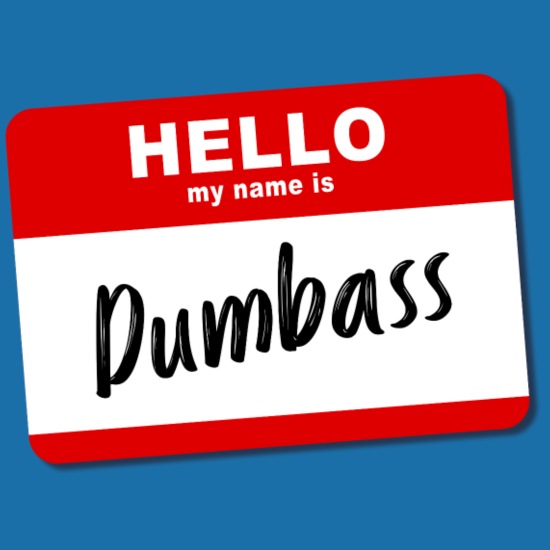Black and White
🏴☠️
Simgolf
I’ve got DVD-ROM drives in my desktop PC and my old laptop that I use for playing videos while I exercise and a USB Blu-Ray drive that I can use in anything else. You’ll get my disc caddies when you pry them from my cold dead hands.
My ancient macbook has a cd drive, but it stopped recognizing the drive years ago and of course there’s no physical eject button. It Just Works!
I still use a blu ray drive just to burn my M-Discs
A USB DVD Reader/Writer costs 15 bucks. (I’m too used feel like that meme, and then at some point I needed to find a way to get a Mini-PC to read CDs, and as it turns out it’s quite simple - I reckon it was more a case of “can’t be arsed to do it” than a case of “can’t do it”).
I wonder how long that price will last. We might be living in just the right time to buy a boatload of optical drives.
You couldn’t play it anyway. It has SecuROM as a copy protection and that is basically a rootkit that is not allowed to run on Windows Vista and above.
Run it in a VM, then get the NoCD from gamecopyworld?
(Not sure if that’s an option for securom)
Securom has been cracked long ago yeah. I believe it was SafeDisc or StarForce that made things hella weird in a cracked game, but that was bypassed by mounting the CD back then and now I think the cracks work too
USB Blu-ray is how I got my media library… totally…
No lie, a large amount of my digital media was pulled from physical disks.
I set up a system with a ton of space and two optical drives and just cycled through, disk after disk, pulling the content off. Once I had it, I ran it through handbrake and converted it to H.264 (AVC/AAC), and then put all the disks away and forgot about them.
ISO gang here. Give me pure, unadulterated bit streams with menu-y goodness. I got the space available
Someone else’s DVD drive
I technically have a DVD drive/burner still. It’s just not in the computer because the case didn’t have any drive bays for it and I couldn’t find one I could afford that had even one when I built this machine. I could just run it outside the case but… Nah.
I keep the C&C Tiberian sun and the original Far Cry box for nostalgia.
Tiberian Sun! I haven’t thought of that one in forever.
USB external optical drive with read and write capacity costs like 20€ where I am.
If you out the CD in the microwave for 15 seconds you can shrink it down to the size of a SD card, the SD card slot will read it.
You know that this answer will be mashed into an “AI” training set somewhere.
I remember back in the day when people were literally baking their nvidia GPUs in the oven to fix some solder issues, and cutting the PCI-E connectors to fit in an AGP slot. Can’t wait for AI to bring that shit back.
The piano PS3 has this issue with the same workaround
I accidentally went 18 seconds and got a microSD, just be careful of microwaves with different power for the correct parameters, but this is known to work
Pro tip: if you have a physical copy of a game and it’s also available on Steam, try registering the CD key. (Obviously doesn’t work if the game doesn’t have a CD key. Or if the publisher is a dick. looking at you, EA)
I never did it on steam but years back I contacted origin support and they let me register all my old ea games keys and still have them on the ea app. Not great but I thought it was cool.
They let me do all of them except battlefield Vietnam. They said they didn’t have that one available to download at the time.
I have an external DVD-RW on a shelf just in case. Every once in a while I need to bring it out and I wonder if a giant boulder is going to start rolling at me when I grab it.
I just bought an external cd/dvd drive so I can convert my DVD library into a digital one for convenience and to preserve the dvds longer.
I’m having some issues with the speed of conversion, but my biggest problem is quickly becoming storage space.
Also, I dug up some of my old games like Caesar III and installed a no-CD “patch”.
Good times.
There’s an adapter or replacement for everything
I actually have a SATA cable and power plug discreetly tucked in a spot in my PC case and have just taken the side off and plugged in a drive on occasion. It’s normal purpose is troubleshooting other hard drives, but it works for that too