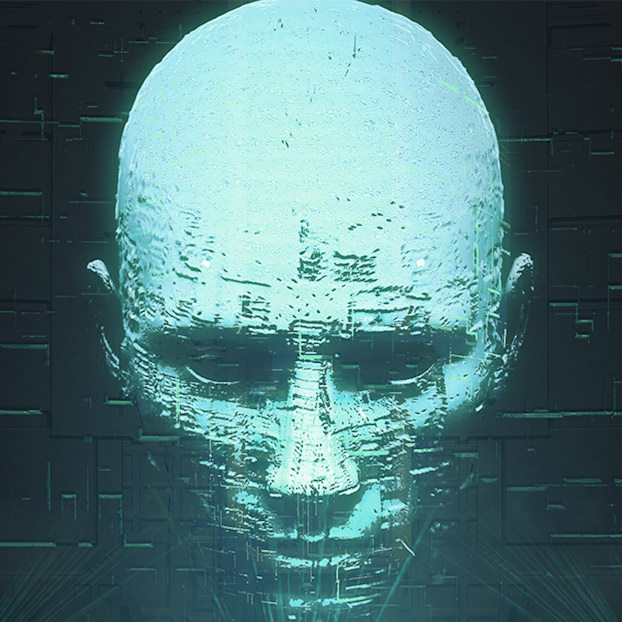Today I got blind-sided by having Windows 11 pushed onto my workstation.
TL;DR: Microsoft is getting more pushy about Windows 11. I reverted an unwanted “upgrade”, but I learned they remove the option to roll-back the install after 10 days.
I know many of us on Lemmy are IT professionals and probably running Linux already for use cases where it makes sense. If so, great. Good for you. So do I, mostly. Feel free to disregard this post. Unfortunately, I have a number of use cases that require me to keep my workstation on Windows (for now.)
Microsoft has been getting increasingly pushy and sneaky about the free (as in beer) Windows 11 upgrade. For me, this was reason enough to refuse to upgrade. In my experience with corporations, if they are pushing anything this hard, it is probably not in my best interests. In case you needed more reasons to decline the upgrade, I assure you there are plenty. I won’t go into that too much here, but I hadn’t planned on ever upgrading, and I despise Microsoft and Windows 11 even more now.
My lame story
About a year ago,IIRC, I set a registry key that purported to block the Windows 11 upgrade on my workstation. Or maybe I set the group policy. I forget which specifically it was as it’s been an eventful year. Whatever it was I had done to block Windows 11, I either fucked it up or they stopped respecting it. Anyway, whatever happened, Microsoft kept nagging me over and over. I’d tell it “No, fuck off.” But Microsoft won’t take “No” for an answer. Eventually, I guess they just stopped asking and just installed it. I use this mostly via RDP, so it’s possible I accidentally clicked something that triggered an upgrade? Not sure on that. I know I didn’t choose to upgrade.
This morning, some stuff that normally runs on my workstation was not running correctly, which usually indicates that Microsoft has forced a reboot for updates again. I’m used to it, so I opened my macbook to remote into the workstation and get everything going again. Imagine my dismay when I discovered that my machine had been enshittified with Windows 11 against my will. Everything looked cartoonish and terrible. (Though it did seem to work for the 30 seconds I used it.)
I didn’t panic, because even a lazy half-assed used-to-be-sysadmin like myself has set up backups and has a recovery drive handy. But that is still a pain in my ass, and I’d rather just get my machine back without the hassle.
After some quick searxing, I immediately found a guide to uninstall windows 11. Fortunately, Microsoft did make this part of the process relatively painless. Fuck Microsoft with a spiked buttplug for doing this in the first place, but at least I was able to get my installation back without having to resort to a manual system restore.
It is important to note here that the “go back to windows 10” option gets removed after 10 days. So if this happens to you, do not procrastinate like I usually do. Instead just go revert to Windows 10 immediately. After 10 days, they remove the windows.old directory and you’ll have to do a clean install to get back to Windows 10.
Key Take-aways
- Microsoft is pushing Windows 11 hard.
- It was surprisingly easy to revert back to Windows 10. It took me about 5 minutes.
- I need to accelerate our migration away from relying on non-free software and services, especially Windows and Plex. Unfortunately, (at the risk of sounding like an IT middle-manager)… There is a long project backlog and the legacy tail is real.
HOW TO REVERT TO WINDOWS 10
aka roll-back or downgrade or windows 11 (courtesy of TomsHardware.com)
-
Navigate to the Recovery submenu of Settings. The fastest way to get there is to search for “go back to Windows 10” and click the top result. You can also browser to Settings->System->Recovery.
-
Click “Go back”
-
Check off one or more reasons for your uninstall when prompted.
-
Click “No, thanks” when asked to check for updates instead of rolling back.
-
Click Next, Click Next, Click “Go back to Windows 10.”
-
Machine reboots, takes a couple of minutes, and then boots back into Windows 10.
If you’re not married to Windows, I implore you to escape while you can.
I like how you had the good sense to shut all us Linux fans the fuck up right at the start of your post 😅
Honestly, it is the only way to remove all the “just switch to Linux” comments that are just straight up unhelpful.
Yeah, I stopped reading after he told me to pound sand in the beginning.
Techvegan
I miss windows 7
Yup. A lot of people say XP was the best but IMO that’s just nostalgia talking. XP was pretty unstable, horrendously insecure to an extreme degree, and missing a lot of creature comforts.
It was so common for one program not responding to freeze up the whole system and necessitate a hard reboot. Just made it frustrating to use. There are some things I miss though.
Imagine running KDE as root. That’s essentially what running XP was as most people use it with an Administrator account.
7 didn’t have nearly as iconic sounds or theming and didn’t have Space Cadet. I’m genuinely far more nostalgic for Windows 8 than Windows 7.
Last good version of Windows, RIP 🙏
I miss Vista. There’s nothing out there that replicates that feeling of booting it for the first time. Especially after years of XP… I got lucky though, I didn’t get on board until after SP1 had released so it wasn’t too bad and my laptop was above recommended spec for Home Premium.
Peak computing.
everything after xp was bloat
Thankfully, Windows 11 is supposedly incompatible with my 2-3yr old PC, so I don’t have to worry about Microsoft pushing it on me. It’s probably just a bios thing I have enabled/disabled, but I’ll be hanging onto windows 10 until Microsoft discontinues updates, and then probably move to Linux. The reason why I haven’t yet is because the Nvidia Linux drivers are apparently still not that great and don’t support all of the GPU features.
Maybe your mainboard doesn’t have a TPM-chip. In that case Windows will tell you that your computer is not compatible with Windows 11 (you could still install it anyway though, but it takes a little more work).
TPM is almost 15 years old.
Their motherboard most likely does have a TPM chip, it just isn’t activated in the BIOS.
I was going to say…
Obligatory use Linux comment.
I then noticed your link at the bottom.
Thanks for the write up op!
The easiest way to block an auto-upgrade to Win11 is to just disable TPM in the BIOS. That way Windows will see the PC as not Win11 compatible and not perform the upgrade.
I hear there are cases where people need TPM, but I don’t, and switching it off is a great way to avoid this crap.
I got blind-sided by having Windows 11 pushed onto my workstation
The upgrade is not automatic. You interacted with a prompt to approve the upgrade, you just might not realize it because it may have been on impulse.
I manage Windows installations for tons of folks and I’ve never seen the level of repeated prompting / nagging you’re describing.
For anyone who has wanted to stick with 10, it has been enough to decline the upgrade from the full screen prompt and then choose “Stay on Windows 10 for now” from Windows Update.
It’s possible that your registry changes had something to do with your unusual experience. I run into a lot of folks who complain about OneDrive “ruining their computer” after they’ve tried some obscure method of disabling it when all they had to do was uninstall the program like any other.
Don’t get me wrong, there’s plenty Microsoft does wrong but compared to the Windows 10 shitshow I’ve found they’re actually handling this transition quite well.
Reminder that a lot of these design trends are intended for the average basic user, not power users with strong preferences. They make up the majority and need quite a bit of handholding.
Yeah, and if it really bothers you, just disable TPM in your BIOS and it will be incapable of updating to Windows 11 without jumping through hoops.
So you could say you’re stuck with Windows 11 by day 11.
My official work machine is eventually going to get forced to 11. But thanks to corporate America being relatively slow to respond (thanks, leadership!), that will be sometime in 2024Q4 or later.
Everything else, including the machines I use to get most of my work actually done, is non-MS.
Thanks for the PSA, the threat is real.
Fuck, I wish my company moved that fast. I’ll likely be dealing with trying to get hundreds of systems upgraded or replaced to Windows 11 sometime in 2028q4. (╯°□°)╯︵ ┻━┻ At least it gives me some time to breathe. We just finished our last upgrades to Windows 10 last year. 😢
Just bought a machine with Win 11 pre-installed. I assume I cannot do a rollback but is it possible to move back to Win 10 without paying for it?
It is possible, albeit not legit according to MS. The Windows 11 license does not entitle you to a Windows 10 install. Fortunately, it’s trivially easy to download Windows 10, install it, and then run one of the various activation scripts on Github
Damn, two repeats. First windows 12 having no start button and now forcing users to update to windows 11. God am I happy I don’t main windows anymore.
But also, I’d like to remind Microsoft the reason they let anyone downgrade back from windows 10 indefinitely was because their forced upgrades lost a company $$$ and they got sued for it and lost.
I don’t understand the hate towards windows 11. Even if it is mostly just a reskinned 10, I still find it much better to work with. My work pc is 11 and my gaming pc is 10 (Im getting real sick of my gaming pc’s interface now)
There are certainly some good things about Win11 - the new UI (in the few areas where it’s actually bloody used) looks good, albeit a blatant ripoff of what you see in a couple of Linux DEs (Gnome and KDE).
The new window tiling is great. Genuinely.
Now I’m sure someone will pipe up about how their custom Window Manager setup or custom kWin script is better but that’s either clunky, requires setup, or is completely incompatible with having floating windows.
Genuine hats off to MS there for having a brilliant window tiling system - something that Windows was already quite good at and nobody would’ve complained if they kept it as it was in Windows 10. And I say that as someone who hates using Windows. KDE has already started implementing similar functionality, because it works.
That said, moving windows between virtual desktops is still awful. Why is there still not a keyboard shortcut to move the active window to the left/right desktop?
The start menu opening in the middle is arguably better for keyboard users as you press the Windows key and your programs open in the centre, rather than a small box in the corner, that you have to move your eyes/mouse to. Particularly annoying if you use an ultrawide!
(It’s worse if you open the menu with a mouse though, flinging your cursor to a corner is much easier)
The problem is that they also continued with a lot of bad stuff. Even more ads. Even more data collection. Forcing their programs on you and making them more difficult to remove or change defaults. Dark patterns. Stupid system requirements. Even more bloat.
Microsoft did this exact same thing with 10. They entice you with a few really good features, then add a load of bad shit alongside it.
In the uk, I get no ads on mine, but i also use StartAllBack or StartIsBack to get the feel of the windows 11 start menu with the win 11 theming and a really skinny taskbar, so it could be that hiding it all.
Nah, I’m in the US and I deleted the crap on day one and haven’t seen any ads or had anything forced on me after updates.
Yeah, it is just a setting “do not show suggestions” and it stops showing any ad.
Little problems here and there for me personally, but the deal breaker for me is that over/under monitor configuration is impossible because Microsoft insists that the taskbar must be locked in the same place on all monitors and it cannot be placed at the top of the display. If they want to force lockdown to iOS levels of “customization” because I apparently cannot be trusted to organize my own desktop, they can fuck right off.
Does StartAllBack fix that at all?
I don’t believe it did at the time, but I wouldn’t be surprised if it has been by now. I did keep 11 on one of my laptops because it honestly isn’t horrible on a single display.
In short, no Quick Launch toolbar, no Win 11 for me. Shame as I’d like to try it but the QL is a deal-breaker.
What do you mean there’s no quick launch toolbar? You can pin stuff to the taskbar. Doesn’t that act the same way?
Not the way I want it, no. It’s hard to describe, but believe me, I’ve tried with taskbar pinning, and it doesn’t work for me at all.
Look into StartAllBack, it includes a lot of different features from all versions of windows when it comes to the taskbar and start menu. There might be something there that could make it act more like how you want it.
Ah cool, thanks. I’ve got an old laptop that I was thinking of installing 11 on so could try that out. Cheers mate :-)
You could also try it out on your windows 10 machine too and see if you can fiddle about with it there before you commit. I think it acts identical between the two versions.
Oh ok, good idea :-)
Lemmy only uses stuff that’s 90% as good as the mainstream option and takes previous knowledge to work around it’s many issues, but they’ll tell you it’s flawless because they forgot all of the configuring they did previously.
Uh, no
I had an absolutely normie non-tech brother who came to me asking me to install him Linux.
It was Debian. He wanted something rock stable.
He never looked back since.
Linux is not just a technomaniac’s dream or a product of our privacy/configurability/something-else-maximalism. While many of us come there looking for that, we end up with much more - a truly snappy system, without bloat, without all distractions, automatic updates, and corporate shit pushed on.
As that same brother said to me: “It’s such peace and quiet. You turn on your PC - and you’re all set to do whatever you have to do”
Also, Linux with reasonable modern DEs doesn’t ever require a normie to go terminal. Like, at all. It’s just that Lemmy users are more techy, and they’d need such advanced features in Windows too.
If you ask me, one of the primary reasons normies don’t regularly use Linux is because they don’t know what Linux even is. For them Windows is computer. Then there are some who know of Linux, but think “it’s more of a server thing”. Then there are some who played around with it in VM, but saw it more as a toy. And then there are brave souls who actually did a switch.
For all I know, most of the latter never looked back.
What does he use his computer for?
Every time I do a deep dive and look into switching to linux, I look to the comments on post to see how the other normies are doing and I always see past the people that clearly either 1- Know what they’re doing and exactly how to fix things and 2- the people that do very basic stuff with their install and look for the one that have specific hardware or use cases. They are the ones that talk about having an issue with this or that and having to search forums to find a solution or distro hop for one reason or another.
I don’t have the patience to fix the issues and learn the quirks that I know I’ll run into. Linux just isn’t quite there for a lot of people and I’m one of them.
Mostly browsing, document processing, and gaming.
I recognize the arguments you have, but, being more on a power user side, I rarely have to fix anything either. But maybe that’s me.
So your brother could not install it themselves because they were unable to.
Which wouldn’t have been the case with Windows on any new computer.
Thanks for proving their point.
No, he didn’t try and was afraid to break something.
Linux is easier to install than Windows, it takes 5 minutes of your time without any special knowledge to install any distro through Calamares, which is now a standard for most of them.
The reason Windows is the king is that it’s a “standard” and comes pre-installed on most computers today. Most users simply never face Windows installation process.
Solution? Preinstall Linux! A few laptops actually are now shipped with Linux preinstalled, and that’s a good, even if humble, beginning.
Personally, I’ve found Win11 to be snappier and more responsive than Win10. It has taken a couple things to get it working for me though (StartAllBack, Fancy Zones, Display Fusion, etc.)
Blahblahinb4linux, I use Mint and Ubuntu and KDE Plasma, too. Sometimes MacOS, but fuck that noise.
That said, on one of my systems the Win11 was sluggish and slow for no apparent reason. I ended up factory resetting it (to Win11 instead of Win10) and it was magically some 5x better. Not honestly sure what went wrong during the upgrade process.
StartAllBack and PowerZones, heck pretty much everything in PowerToys is great. PowerToys should just be standard windows features.
I’ve also dabbled with Linux from time to time (i really like Linux Mint) but for my work we use a lot of Microsoft tools so it makes sense to stay with Windows, I can’t get VS Code to work the way I want it to coming from Visual Studio, I’ve tried so many times but running and debugging just befuddles me and I dont have the time to spend looking at all of the configurations due to to tight deadlines.
I recommend using Timeshift instead.
So much effort to avoid an upgrade. Crazy.
It’s a downgrade.
deleted by creator
Whatever you say 🤷♂️
I am ok with this convention!
There’s quite literally nothing new or better on w11 to w10.
Security for one is a big one. There is a reason why older computers aren’t capable of upgrading. That wasn’t just some fancy gatekeeping.
Then the Windows Tiling is also much better.
Better support for touchscreen if you are into that. (a lot of people are)
Native support for Android apps
Auto HDR on non-HDR games
And just straight up better performance.
Saying there is nothing new can only come from a place of ignorance.
security
You mean the NSA chip? Aight
Tiling is better
How
Touchscreen
There are 0 people on the planet using touchscreen desktop OS what the fuck are you smoking
Android app support
Finally firefox for android is for windows
Colours
Literally no difference
Better performance
Simply untrue
I know you didn’t mean to click on the upgrade button, but don’t make other people make the same mistake you did just to make yourself feel better.
Also they put the start button in the wrong place wtf