I ran into this on one of the models for the Voron’s Clockwork 2 (specifically, this one ).
The sliced preview shows the error, which printed… very dutifully as instructed.
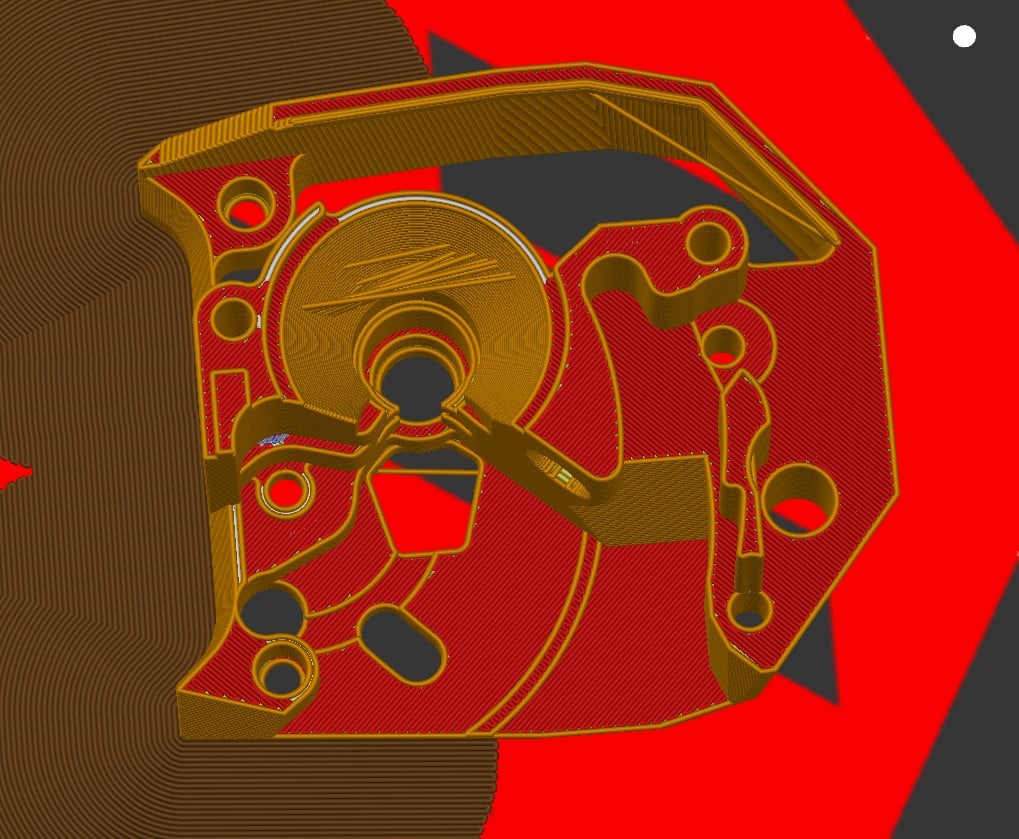 .
.
The print was easy enough to clean up, but now I have one of my own designs and the same thing is happening :(
Any ideas to fix it? My model was straight from Fusion 360 and appears manifold. I’m pretty sure the Voron components are also modeled in Fusion 360.
Edit / small update: it looks like the error is specific to SuperSlicer. I tried the same model in PrusaSlicer and didn’t have any issues.
What slicer is it?
Super Slicer. I just tried PrusaSlicer and it doesn’t look like it has this problem, hrm…
Sounds like you found a bug, it’s worth submitting to SuperSlicer
Will do. I’m going to also post on the voron design forums. I’m somewhat surprised that the slicer that community seems to prefer would have issues slicing one of the factory designs.
I’ve also had this bug recently with superslicer.
Glad to hear I’m not the only one. Now that I’ve a/bed this model, and my model that is experiencing the same glitches, I wonder if I should just move back to prusaslicer. Other than good base profiles and some built in tuning, I’m not sure what other benefits super slicer brings…
The main thing that keeps me on superslicer for now is reversing perimeters on odd layers. Makes a MASSIVE difference for overhangs, I almost can’t believe it hasn’t been back ported to prusaslicer yet. It’s been in superslicer for like two years now.
Rotate, slice again. That might fix it.
Rotating it on the z plane didn’t do anything

… but standing it up by rotating y by 90 did
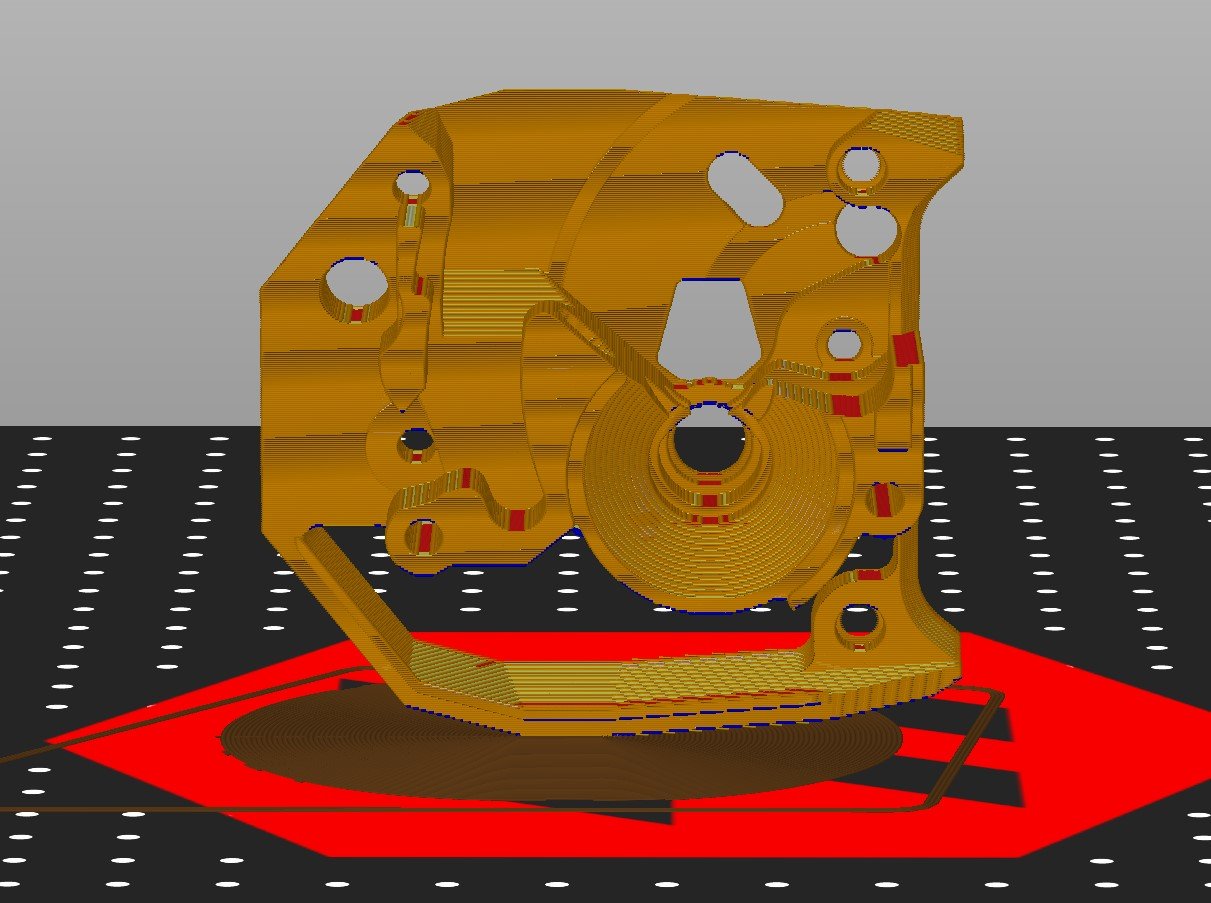
So no more slicing artifact, but now I don’t really have a printable part 😭
Oh, and try using a different slicer. Cura, Prusa, Slic3r, whatever’s popular nowadays.
Lol that’s weird. Seems like an issue with the model, you might try playing with some other settings like later height and travel


