I have a cheap MechanicalEagle Z-77 keyboard.
I'd like to replace the wired USB A cable with a USB-C port.
when I open it up, I see the cable is attached like this, with wire colors from the top: red white green black black:
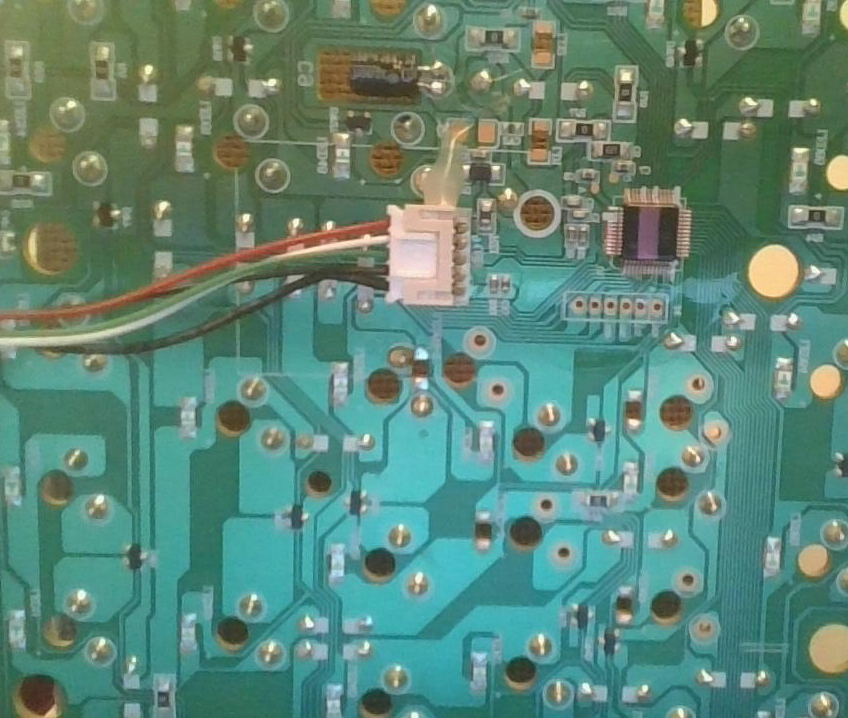
When unclipped, I have this, the 5 pins being labeled "S GN D D VD":
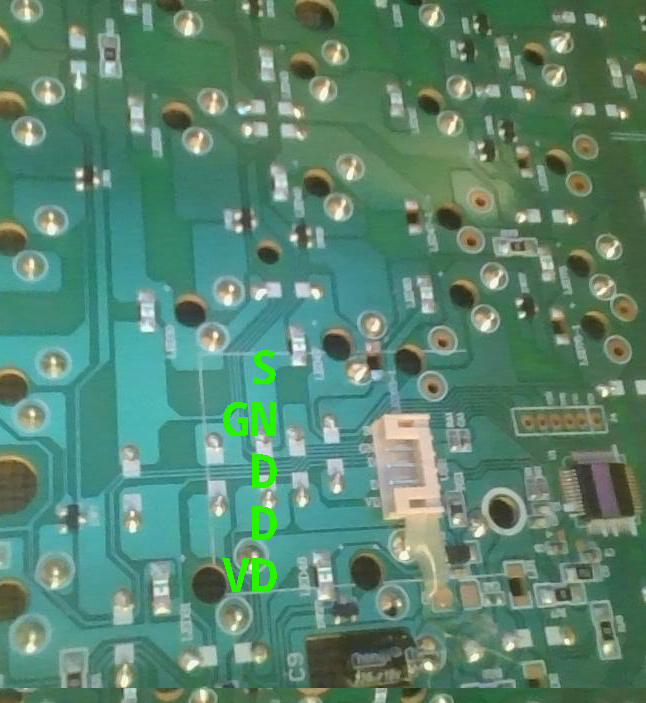
I find some tutorials about how to do a similar job with soldering. I don't know how to solder and there is a clip. Can I purchase a USB-C port that will clip into this?
I can't figure out the name of what this component would be called.
I see some mentioning about resistance and capacitors. I don't know about these things. What if anything do I need to find out? I don't know if the info in the soldering tutorials applies the same?
Obviously I am very novice on this topic. If I am missing anything please advise and I will attempt to fill it in.
Here is same device on amazon: https://www.amazon.com/Mechanical-Keyboard-Tenkeyless-Professional-Office-Black/dp/B07ZH7569D
Thank you!


At first glance it should “probably work”.
The colours seem to follow the USB standard - red=+5V, black=GND, green=Data+ and white=Data-.\ Not sure why there are two black wires, maybe one’s for the shielding.
To be on the safe side I’d still disconnect the cable and measure from the plug on the photo to the USB plug on the other end.
The more exterior black wire is thicker than the other ones. You can’t really see it in the photos. I am thinking it is the same as the grey wire labeled as ground in the AE pic.
What am I measuring? The white box that clips in is exactly 1cm. All these connectors (which I believe are called JST) with 5 pins are labeled as being “1.25” but I can’t tell if that’s dimensional. But what else would it be? I can’t find any that are 1cm.
To find a matching connector you’d normally measure the distance between the pins, at least within the same family of connectors. In this case there are so many similar yet subtly different connectors though, I’m not sure you’ll find the correct one. At any rate, soldering would probably be easiest (even if it’s just aoldering the wires together).
There may be another approach though. With this type of connector, the pins are normally crimped onto the wire and then stuck inside the plastic case. You could buy a few connectors that look like they might fit, remove the pins (use a small tool such as a 0.5mm screwdriver) and try inserting the pins into the case of the original connector in the correct order.
Edit: the thick black wire (original) and the grey one (USB-C connector) should be the same.
Thanks!
I think I miiight have found an exact match: https://www.aliexpress.com/item/1005005073296395.html Not sure what a waterproof USB port is used for but it should do the trick. I’ll buy a few other connectors of similar size to hedge my bets and do as you say if this one doesn’t quite fit.
Looks like I’ll be starting a new plastic compartment container…