

Let me just add that tomatoes aren’t the only indicator of how much you’re going to enjoy watching a film, resp. of how “good” or “bad” a film is. badmovies.org for example uses skulls and slime drops, and while the two websites may have very different rating criteria, both are legit and can be valuable sources of entertainment.


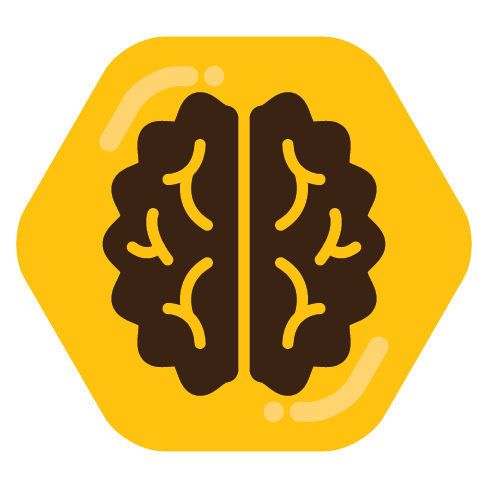




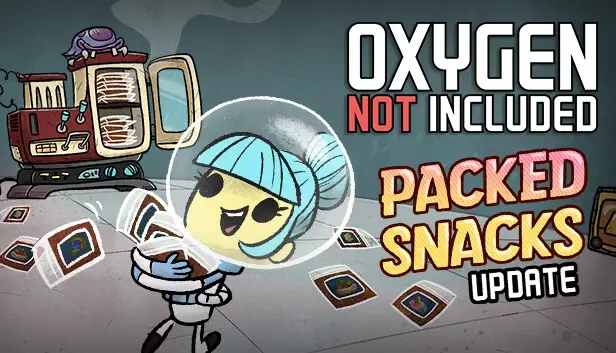
FWIW, you can still press Shift-F10 to open a command prompt, then run
oobe\bypassnro. The computer will reboot / restart the setup process and this time there’ll be a small link “I don’t have internet” that’ll allow you to set up a local account.Just make very sure not to connect it to the internet (cable or Wi-Fi) before this point.
There have been rumours of newer versions of Windows 11 not allowing the bypass anymore, but I haven’t personally seen any evidence of this so far.
Still a shit show though - trickery like this shouldn’t be necessary.