

They aren’t a junior dev yet. They’re looking for a job as a junior dev and have been unsuccessful at finding a job as a junior dev.


They aren’t a junior dev yet. They’re looking for a job as a junior dev and have been unsuccessful at finding a job as a junior dev.


SeaTools is a long-standing, trusted tool for HDD testing. I always have a bootable drive with the SeaTools bootable image on me for diagnosing hard drives.
https://www.seagate.com/support/downloads/seatools/seatools-legacy-support/
Keep in mind that testing a failing drive will likely make a failing drive worse. For your use-case this is fine, but for anyone else looking to test drives, please create a backup image of the drive prior to testing.


Maybe I’m just old school and distro package means something different to me, but here is a link to the Home Assistant .deb distro package:

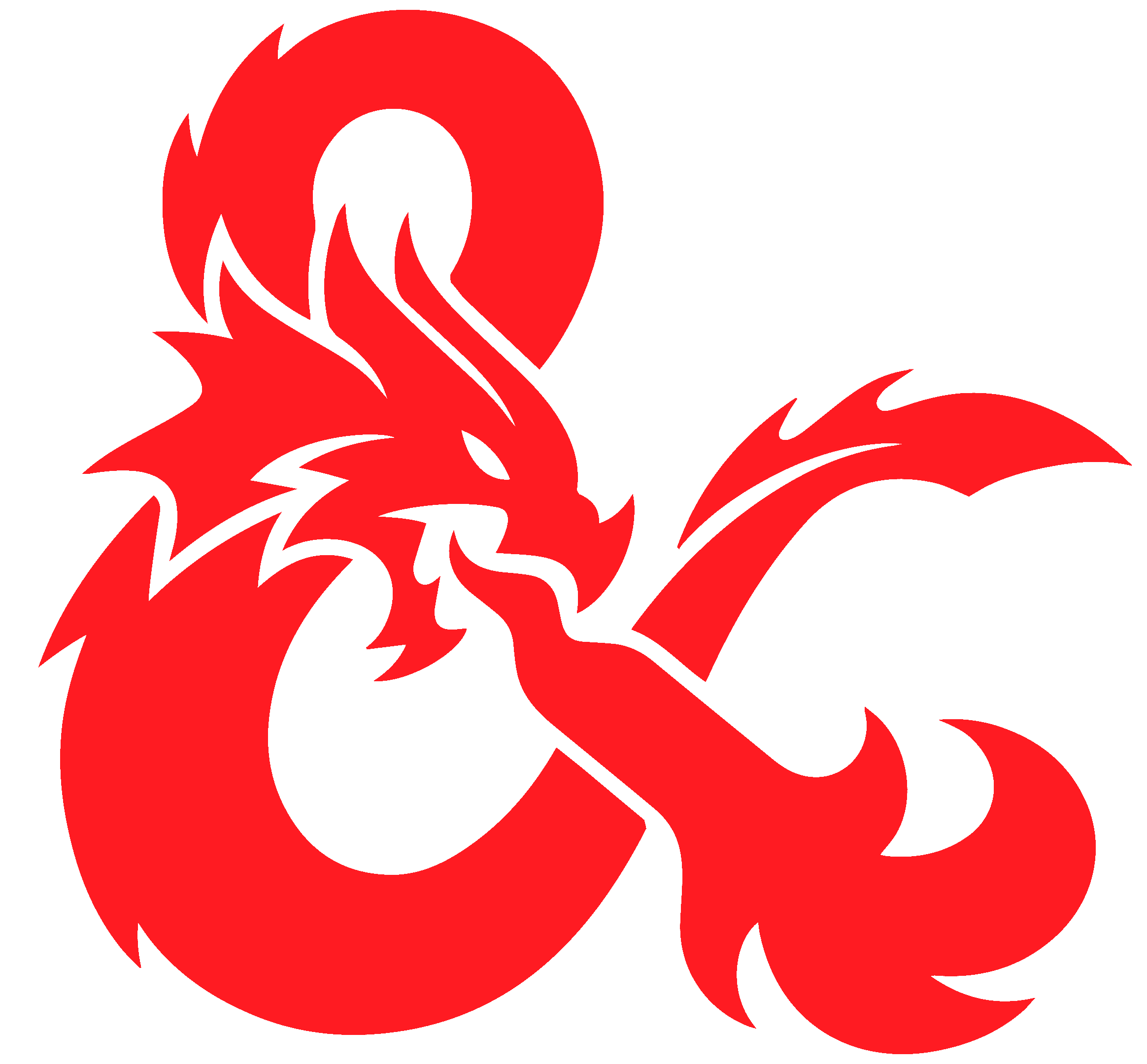
I’d say take some inspiration from Full Metal Alchemist as well, unless you haven’t watched FMA/FMA:Brotherhood yet. Then I’d say, watch that and then take inspiration from a particular episode.


I play FFXIV and Warframe. I don’t have a PSN account and crossplay is fully functioning with both Playstation and Xbox users. Heck, Warframe is even available on Switch and crossplay works just fine with those users without any account linking.
I’ve used the oven method for two different gloves, but used shaving cream on the first one and a specific treatment foam on the second one. It’s been 10 years since I last played, but I remember putting it on a cookie sheet and we turned the oven off before placing the glove in.
Sucks this happened to ya. Hopefully somebody around you has a spare you can borrow until you can figure out a replacement and get it broken in.


Netdata would be my recommendation, but that may be a little much for the situation. I have about 5 Debian VMs for different things and one of them is a netdata server I run which collects data from itself, the other VMs, a separate minipc I have for containers, and the host OS.
Otherwise, slap btop on there and watch the pretty terminal graph


ADMIN, isn’t it time to move from lemmy.world?
They said, from their lemmy.world account.


Hexagons are the best-agons
History of the World Part 1. An absolutely amazing Mel Brooks film
The old name is draw.io with the self-hosted version keeping that name. The current name is diagrams.net hosted on their servers.
In the end, it’s all the same


I don’t technically open any ports to the public. I have a site-to-site wireguard tunnel to a hosted server. The hosted server is running a hypervisor with two virtual switches. One switch is my external switch and only my Wireguard server is using it. The other is an internal switch where I place other VMs for separate things. A container host, a terminal server with xrdp, a monitoring server with netdata, stuff like that. All technically, but unnecessarily, accessed through nginx proxy manager.
Because it’s site2site with my home equipment on the Wireguard server, i can still connect to my home network where i host a number of separate services like HomeAssistant from outside the home network.
I don’t use tailscale, but Wireguard vanilla is super easy to work with. I also have fail2ban pretty much everywhere I can install it because it takes up practically zero resources.


For real, man. Homegrown tomatoes are fkn delicious.
I’m thinking of starting something similar. What kind of specs are you using for your host?
I’m concerned about RAM and disk space for this in my personal setup


I don’t use OMV so take this with a grain of salt, but I would hazard a guess that the web server isn’t listening on port 80.
Try ss -ltn for a list of ports on which the system is listening and ss -nut for a list of active connections. Double-checking firewall rules (commonly ufw) or filter rules (iptables) will be useful for diagnosing connection issues.
(edited swapping around ss option explanations)
The github repo mentioned this wiki article for multiplayer performance tweaks. Did you run through this list and make the recommended changes?
https://satisfactory.wiki.gg/wiki/Multiplayer#Engine.ini