You can start it with systemctl start podman-auto-update.service It’ll auto update daily at 00:00.
Be aware you need to enable and start podman-auto-update.timer for this to work automatically (ie systemctl enable --now podman-auto-update.timer), this command will just update the images once only.
I don’t think this works for non-system podman images, so you’d have to do systemctl --user enable --now podman-auto-update.timer for each user.

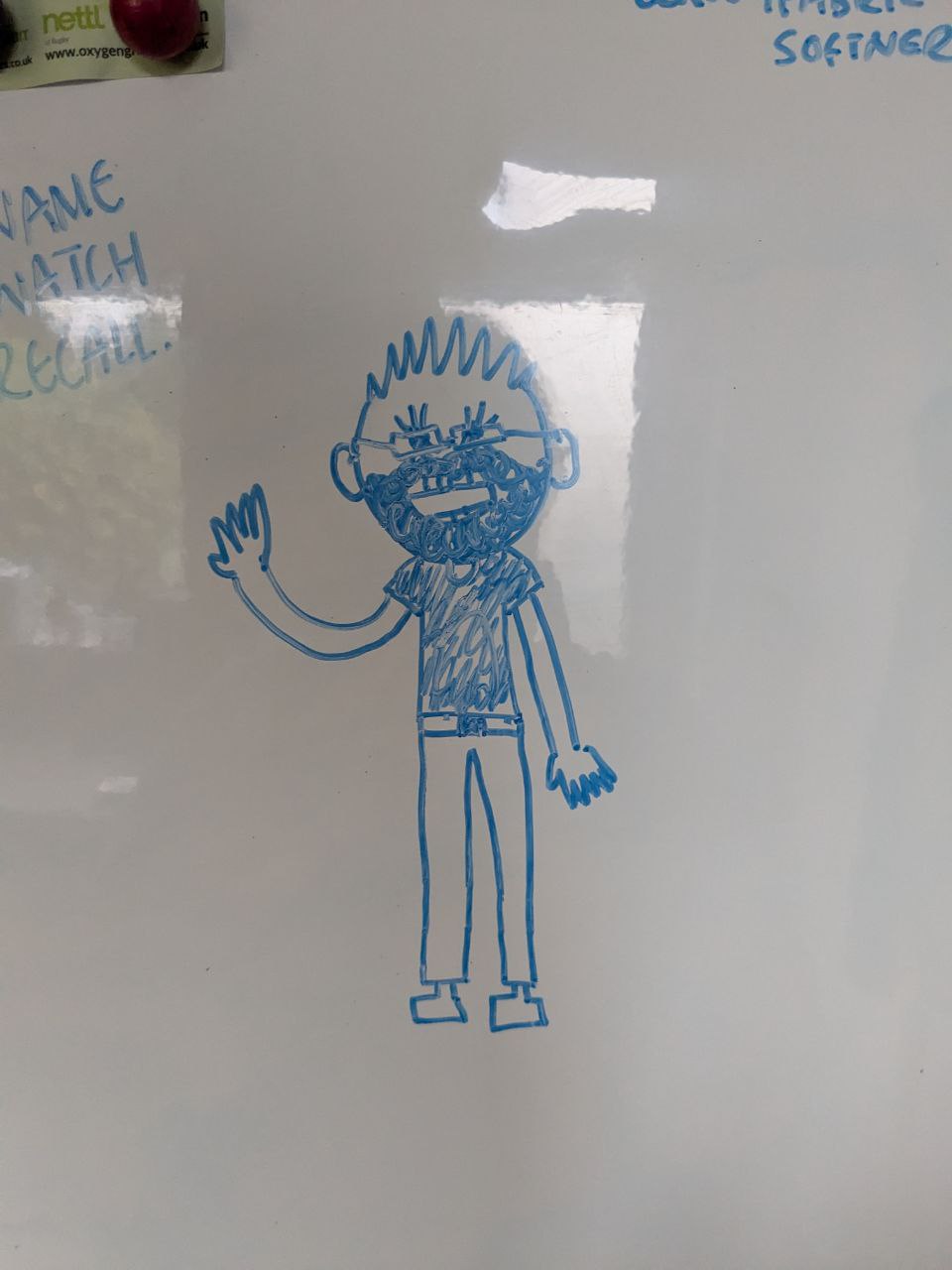

Sorry for not replying sooner, life stuff.
I’ve had problems with the 555 driver like KDE’s lock screen would freeze for up to 30 seconds whilst trying to unlock and resuming from suspend resulted in a black screen.
So I went back to the 550 driver - I’ve uploaded the RPMs/SRPMs that I use; https://misc.lapwing.org/rpms/nvidia-550/
Please note this is just a dump of RPMs/SRPMs and not a repo, so it’s just a stop gap until 560 arrives and (hopefully) fixes my issues.
You will probably have to fight
dnfa bit to get it to actually replace the 555 RPMs, but I’ve not had a recurrence and theakmoddance works just asjankilywell as before.