This is a great watch: https://youtube.com/playlist?list=PLowKtXNTBypGqImE405J2565dvjafglHU&si=f-jWdjiFCkVjmgDH
- 1 Post
- 7 Comments
Update: I wasn’t able to fiddle with it for a few days but after getting back to it have something I like.
My current settings are based on the feedback in this thread and:
z-offset made the single biggest difference. I reset the printer config and re-leveled.
For this filament: https://www.amazon.com/Inland-1-75mm-White-Printer-Filament/dp/B084RDMG7C/
Global Settings Layer Height 0.20 Initial Layer H... 0.20 Wall Thickness 0.80 Top/Bottom T... 0.80 Combing Mode infill Build Plate Adh... brim Extruder Wall Line Count 3 Print Thin Walls True Travel Speed 110 Initial Layer Sp... 20 Retraction Dist... 0.8 Retraction Speed 45 Minimum Extru... 1 Brim Width 4 Filament Print Settings: Default Printing Temperature 210 Default Build Plate Temperature 60 Standby Temperature 195 Fan Speed 100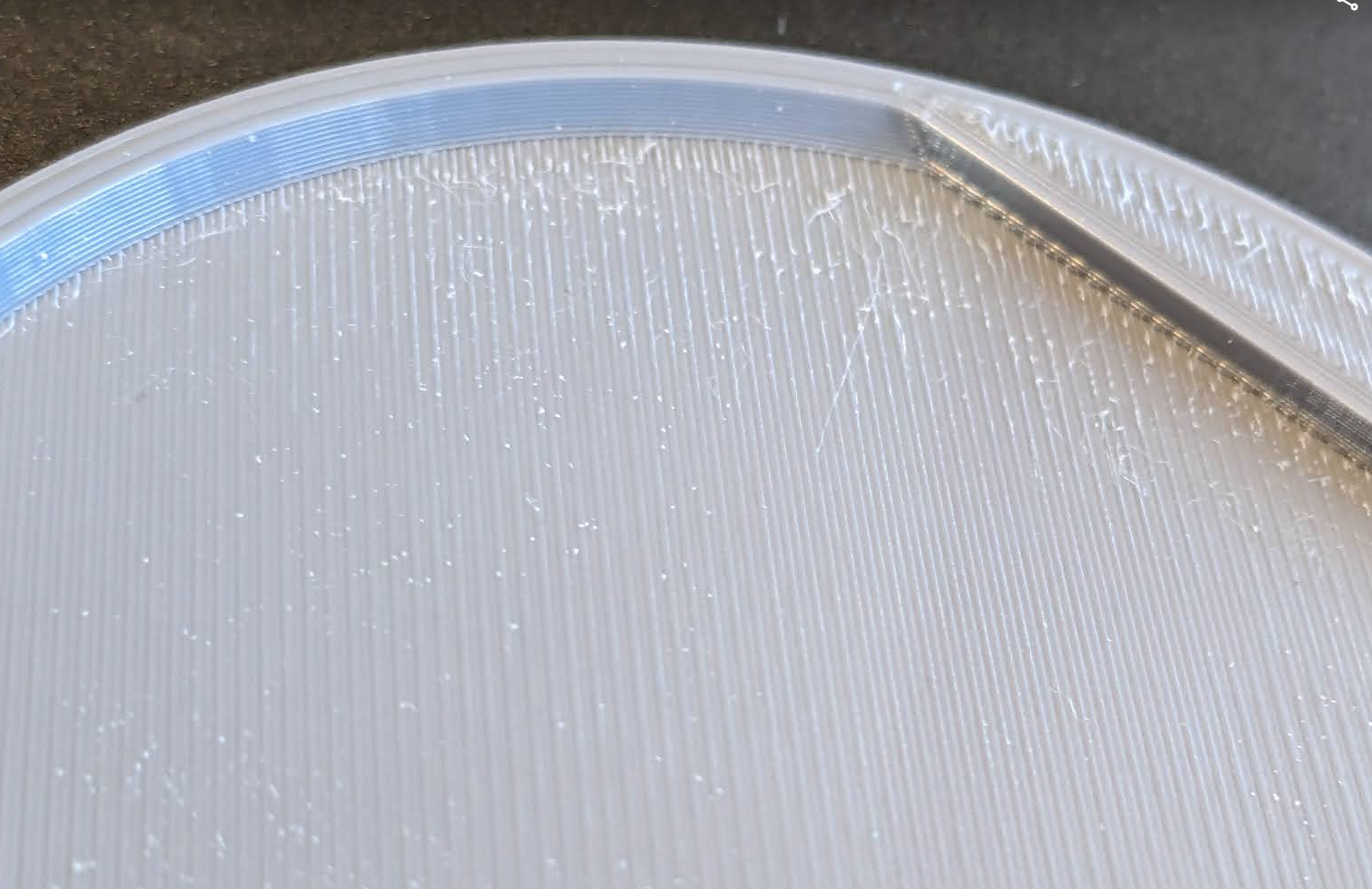
I printed a tower a few days ago and it looks good anywhere from 200 to 215. I’m going to keep trying though.
z offset / nozzle height seems to be the thing. I’ve raised it up and it looks better. After that I played with the temp a bit and it seems to be happier around 210-215 though there is more stringing.
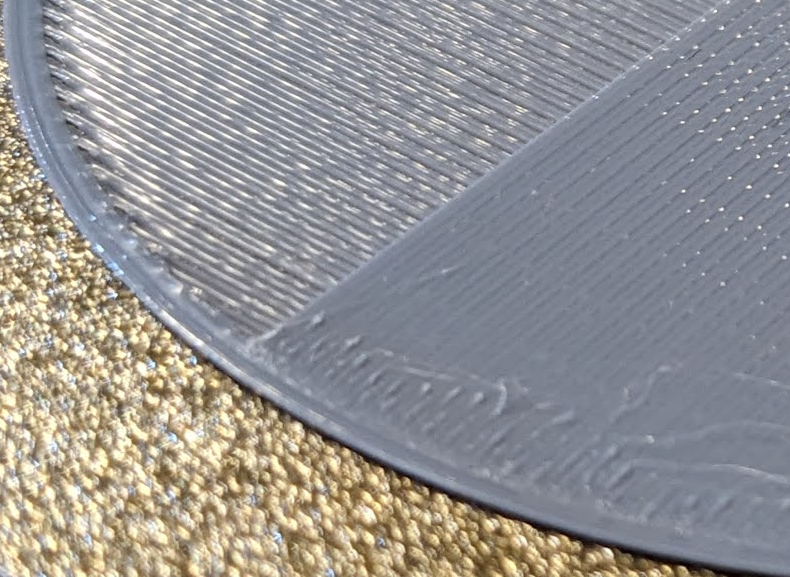
So far, all attempts at ironing have been a disaster, both zig zag and concentric. I’m going to continue dialing in the z offset and temp before ironing.
Weird. I couldn’t post the original pic but a screenshot of it seems to work.
The spool doesn’t say “silk” but the sticker does say print temp 215-230: https://www.amazon.com/Inland-1-75mm-White-Printer-Filament/dp/B084RDMG7C/ I’ll give that a shot & see if it looks any better.

 61·1 year ago
61·1 year agoI have heard that when cars were a rare thing in the Old West that drivers had to stop at intersections, get out, and fire a gun to warn any horse-powered cross traffic. It sounds like total bs but there have been stranger laws…


Yup. https://en.m.wikipedia.org/wiki/Vi_(text_editor)