

Yeah, I don’t get it either. What I’ve seen doesn’t look anywhere close to an 8+ out of ten rating. Will be interesting to see the player ratings on this one…


Yeah, I don’t get it either. What I’ve seen doesn’t look anywhere close to an 8+ out of ten rating. Will be interesting to see the player ratings on this one…


I don’t dislike that art style in general, but to my mind it seems like a poor fit for a Dragon Age game. I guess they’re pivotinf strongly away from the series dark and gritty roots, which is unfortunate because I think that was one of its strong points.


Watching Skill Up’s review now, and oof. That art style… that writing. Don’t know who they made this game for, but it’s definitely not me.


The owner of the Cantina doesn’t like droids, so my head canon is that he’s repurposed scavenged droid heads as drink dispensers. Kind of a “drinking from the skull of your enemy” type thing.


I think you’re referring to FlareSolverr. If so, I’m not aware of a direct replacement.
Main issue is it’s heavy on resources (I have an rpi4b)
FlareSolverr does add some memory overhead, but otherwise it’s fairly lightweight. On my system FlareSolverr has been up for 8 days and is using ~300MB:
NAME CPU % MEM USAGE
flaresolverr 0.01% 310.3MiB
Note that any CPU usage introduced by FlareSolverr is unavoidable because that’s how CloudFlare protection works. CloudFlare creates a workload in the client browser that should be trivial if you’re making a single request, but brings your system to a crawl if you’re trying to send many requests, e.g. DDOSing or scraping. You need to execute that browser-based work somewhere to get past those CloudFlare checks.
If hosting the FlareSolverr container on your rpi4b would put it under memory or CPU pressure, you could run the docker container on a different system. When setting up Flaresolverr in Prowlarr you create an indexer proxy with a tag. Any indexer with that tag sends their requests through the proxy instead of sending them directly to the tracker site. When Flaresolverr is running in a local Docker container the address for the proxy is localhost, e.g.:
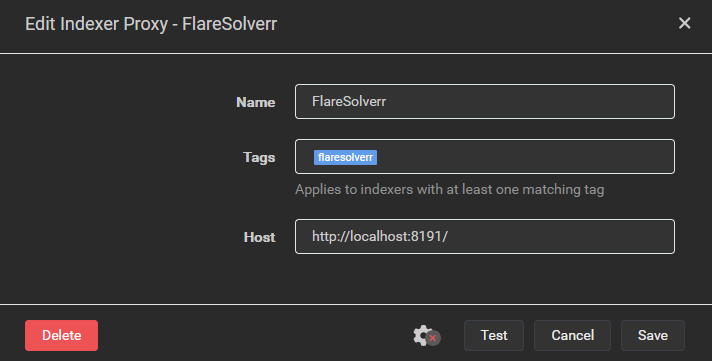
If you run Flaresolverr’s Docker container on another system that’s accessible to your rpi4b, you could create an indexer proxy whose Host is “http://<other_system_IP>:8191”. Keep security in mind when doing this, if you’ve got a VPN connection on your rpi4b with split tunneling enabled (i.e. connections to local network resources are allowed when the tunnel is up) then this setup would allow requests to these indexers to escape the VPN tunnel.
On a side note, I’d strongly recommend trying out a Docker-based setup. Aside from Flaresolverr, I ran my servarr setup without containers for years and that was fine, but moving over to Docker made the configuration a lot easier. Before Docker I had a complex set of firewall rules to allow traffic to my local network and my VPN server, but drop any other traffic that wasn’t using the VPN tunnel. All the firewall complexity has now been replaced with a gluetun container, which is much easier to manage and probably more secure. You don’t have to switch to Docker-based all in go, you can run hybrid if need be.
If you really don’t want to use Docker then you could attempt to install from source on the rpi4b. Be advised that you’re absolutely going offroad if you do this as it’s not officially supported by the FlareSolverr devs. It requires install an ARM-based Chromium browser, then setting some environment variables so that FlareSolverr uses that browser instead of trying to download its own. Exact steps are documented in this GitHub comment. I haven’t tested these steps, so YMMV. Honestly, I think this is a bad idea because the full browser will almost certainly require more memory. The browser included in the FlareSolverr container is stripped down to the bare minimum required to pass the CloudFlare checks.
If you’re just strongly opposed to Docker for whatever reason then I think your best bet would be to combine the two approaches above. Host the FlareSolverr proxy on an x86-based system so you can install from source using the officially supported steps.


I’m not sure it fits 100% with what you’re looking for, but I’ll take chance and recommend Slice & Dice (Google Play, Apple App Store). Free demo, no ads, single in-app purchase to unlock the full version. This game is easily the best value-for-dollar mobile game I’ve ever purchased.


Naw, the guy on the left is real and has a net worth of ~$165 billion dollars. The guy on the right is a digital creation. If money could make Zuckerberg look like the guy on the right, he probably would have done it already.


He looks better in the right-hand photo because it’s heavily altered. The hairstyle actually appears to be (mostly?) original, but the skin tone was definitely changed. Here it is side by side with the original image (source):

That was actually the rest of the comic:
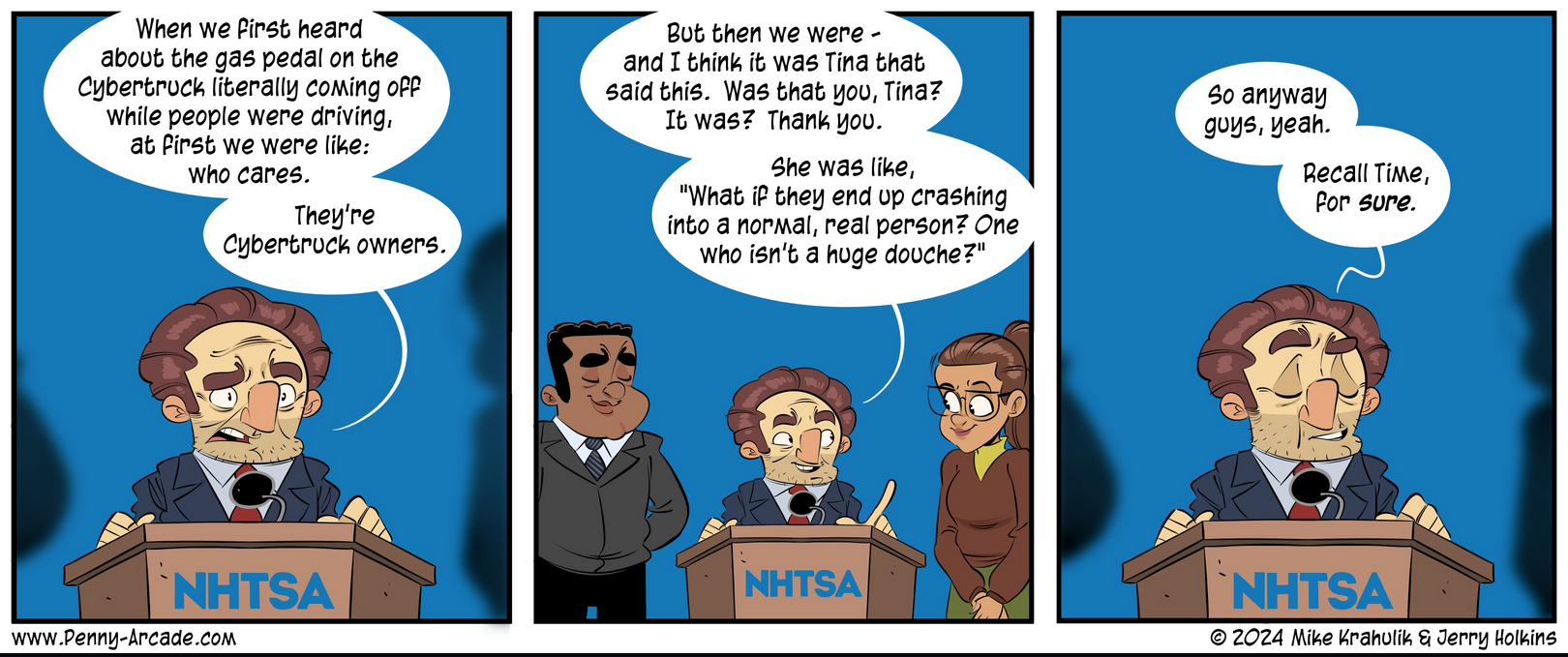


Jesus, what a bunch of needless “security”
I disagree with this part. Ticket theft is an actual issue, there are lots of ways to get a copy of someone else’s barcode and either use it before they do or (more likely) sell it to someone else online. TicketMaster’s marketing is talking up the increased security to distract from their true purpose, which is of course to find more ways to take more money from fans. Of course it’s debatable whether the increased security is worth the decreased convenience for ticketholders. That is the inevitable tension when it comes to security, where any increase in security always incurs at least some cost in terms of convenience.
This is all for personal data mining.
TicketMaster might be selling user data, but I don’t think that’s their main aim. They want control of the resale market so they can take a cut when tickets are resold. Note how they don’t allow direct transfers between two mobile wallets, they only allow transfers using their app. That’s so they can monitor transfers. If they see someone transferring dozens or hundreds of tickets to many other TicketMaster users then that person is likely reselling and they can clamp down on their account. TicketMaster’s true intent is to force all resales onto their ticket marketplace, because that’s where they get to take a cut of resales.


Oh yes, I don’t mean to absolve them of any blame. They treated it as an expensive lesson, which is probably the best way for them to process it.
Also while TicketMaster is going to sell this as being an “enhanced security” thing, it’s pretty obvious that increased security is only a side benefit for them. Their angle in this is getting more control over the tickets they sell. As long as there are many people who want to go than can physically fit in a venue, there will be a reselling market for event tickets. TicketMaster wants to take a cut of these downstream transactions.
While the security of rotating barcodes does hinder outright scams, mobile wallets normally allow wallet users to transfer items like tickets to another user if the ticket issuer allows it. TicketMaster does not allow this for their tickets, of course, because it could allow someone to resell tickets while cutting TicketMaster out of the transaction. Currently TM allows transfers using their app, but I’m sure they monitor usage of the feature and clamp down on anyone transferring many tickets. In other words if you try to resell in bulk without using TicketMaster’s own platform (where they get to take a cut), they drop the hammer on you.


The reason you can’t use screenshots or printouts is because they’re now using rotating barcodes. Much like the rotating codes in an authenticator app, the number values behind the barcode are changing on some regular cadence. Only the most recent barcode value is considered valid.
The only other option is to use a mobile wallet, but that prevents me from sending my friends their tickets, since I purchased them all together.
Some ticket sellers allow you to transfer tickets from one wallet to another wallet, but of course TicketMaster isn’t one of them because they’re fucking TicketMaster. What TicketMaster does allow is transfers from one TicketMaster account to another. Of course then everyone needs to have a TicketMaster account, needs to have the app, etc. It’s either that or leave all the tickets in your app or wallet and go in together. If you tell the door person “I have the tickets for these X people,” they’ll be able to handle that.


Yes because the security of barcodes and screenshotted tickets were such a huge problem before.
I think what you just described is actually a problem. Friends of my parents were visiting somewhere, bought tickets to a show from a reseller, met up with the seller (normal looking guy, no red flags, gave some plausible story why he was selling) and paid cash for printed out tickets with barcodes. Printouts looked legit, dates on the printouts were correct, etc. Went to the doors, tried to scan their tickets, got told that unfortunately they’d just been scammed. The impression they get from the box office worker is that this sort of bad news is something they’ve had to deliver frequently. Anecdotal, but I doubt those friends of my parents were the only ones to get scammed in this way. TicketMaster still sucks as an organization but the extra security of rotating barcodes does serve a legitimate security purpose, just like the rotating security codes generated by an authenticator app.
Airlines have recently been having problems with stowaways using screenshots of boarding pass barcodes or QR codes too. Such stowaways should get caught before departure by passenger headcounts or boarding ID checks, but clearly there are gaps or breakdowns in these procedures because some of these stowaways are getting caught at the destination. Others may have successfully flown for free. If it keeps happening I bet we’ll see rotating barcodes come to mobile boarding passes too, if that hasn’t already happened.
Context here.


The game had an 8-hour free trial. That would drive the “engagement” they’re talking about, and I’m guessing it’s the only positive news they have. If the game was selling well or had significant daily active users, they’d be talking about that instead.
They might taste terrible, but the net benefits to society would be grrreat!



The generation that came of age in the peak of the “greed is good” era?
I can’t speak for all of Gen X, but speaking for myself and everyone I personally know from my generation: we never liked that shit. That was our parents’ bullshit. We just couldn’t do anything about it, politically speaking, when we came of age because we were firmly outnumbered by boomers. We still are actually, except now we’re also outnumbered by millennials. That’s why all the media discussions of this topic are framed as “boomers vs. millennials.” Gen X is rendered politically invisible by its comparatively small size.


Yeah, that’s definitely a thing. They need to implement an idle timer. Seems like a low effort feature that would improve the login experience significantly.
There are lots of wild foods that are poisonous, but that didn’t stop our ancestors from figuring out ways to make them edible. In the case of bitter almonds I can find a reference to baking and boiling being effective methods of reducing cyanide content. Cold leaching might also work but it would take a lot more time.
I have to imagine that dire necessity was a catalyst for these discoveries. I’m guessing the thought process was more like “These are bitter as shit and they killed Bill, but we’re gonna starve to death if we don’t find some food, so let me try boiling these to see if the bitter goes away.”