

Considering you’re a hobbyist and probably don’t have marketing, it’s too soon to say it’s a flop. Many games like that pop off later once it gets seen.


Considering you’re a hobbyist and probably don’t have marketing, it’s too soon to say it’s a flop. Many games like that pop off later once it gets seen.


Yes. Since the mascot is an elephant, it’s Toots instead of Tweets. To the other person’s point, toots are fine for what I showed, anime type channels, but less legal things like piracy, onlyfans leaks, etc. wouldn’t be great there, since it’s not a private group of just the interested parties.


Way bigger. You could have many thousands.
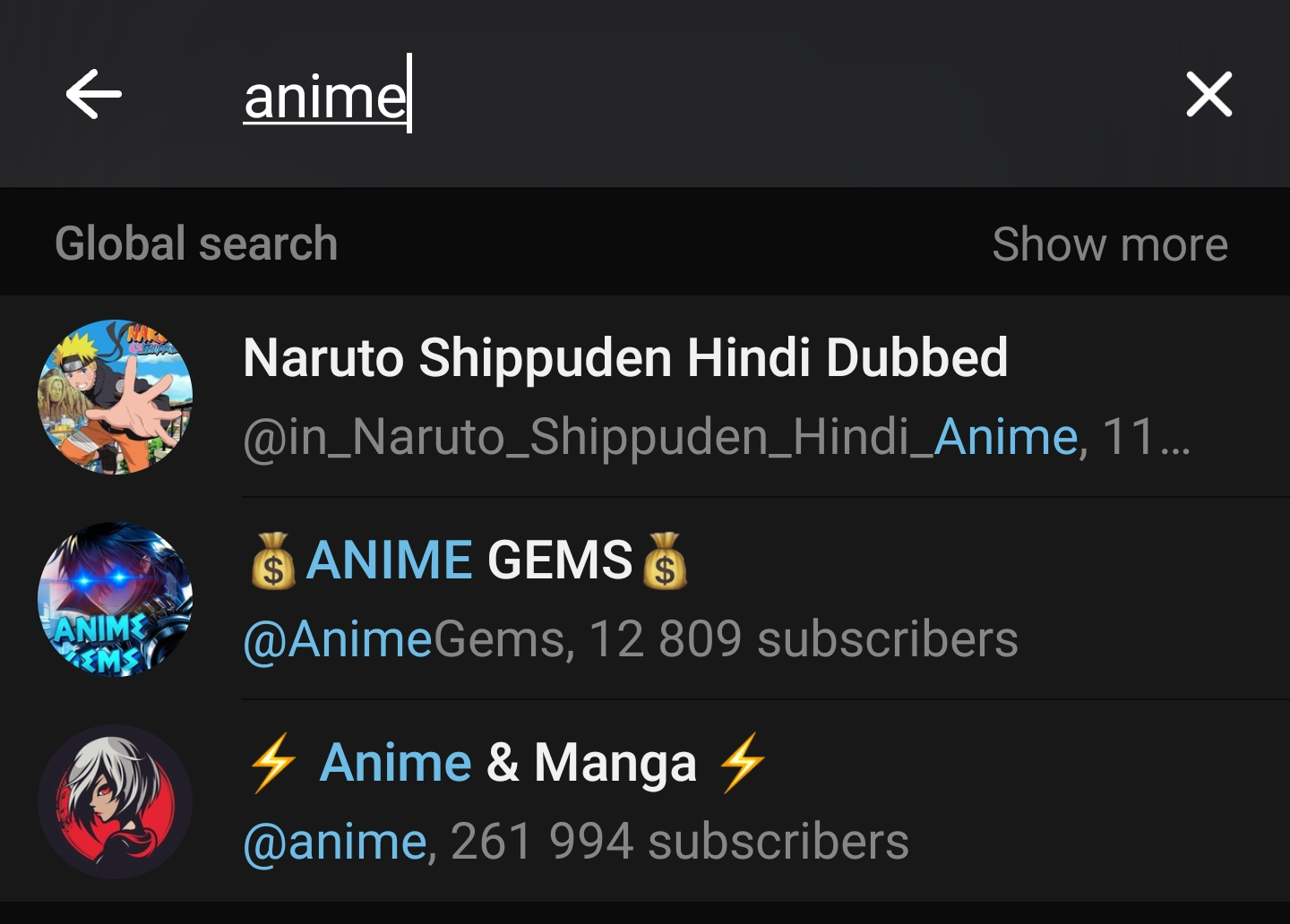


This didn’t happen at the theme park, this happened at Disney Springs, which is basically a mall.


To people thinking of joining Nebula because their marketing team/shills are currently spamming this thread, see peertube (federated like lemmy, open source)
Peertube is fine, but like lemmy (but worse), there’s barely anything there. Nebula at least got creators from YouTube to make ad-free versions for Nebula. If the channels that a person are subscribed to don’t exist in Peertube, that’s not an appealing alternative for them.


I bought affinity because I’m tired of subscriptions so… hopefully they don’t do that too.
So…
Windows 10: the “last” windows version
Release Windows 11, requires specific hardware that you can’t realistically add to your existing PC. But Windows 10 will keep being updated
Windows 10 is not getting anymore updates
Love it, no notes.
Did you post this just to fight with everyone?


As long as I have seen a reviewer shit on a free product at some point, I’m fine with it. Otherwise I agree.


My Vizio has never done this.


Here’s all I could find
On Xbox consoles, see your time played:
Press the Xbox button to open the guide, then select Game activity > All achievements. Select a game, then select Stats.
On the web, see your time played:
Sign in at account.xbox.com. Select your gamerpic (top-right), then select Xbox Profile > Achievements. Select a game, then select Achievements again. You’ll see your minutes played among the stats shown.
For a total there might be some site or service that helps with that but I don’t know of it.
Edit: actually Xbox is doing a year in review right now that has the total.


I’m a fan so far myself. It’s not always perfect but you can take your search to any of the other popular search engines right from Kagi if you need to.
It’s got a quick answer button which is using one of them new fangled AIs to pull an answer for your search out of the results, and then lists the sources for each bit it’s telling you. You can also “summarize a page” for any of the results.
You have these lenses that people were mentioning and one of the default ones that I use all the time is “forums”. So if my results are a bunch of shitty articles I click that and it shows me only sites like reddit instead.
I used it until boost released and it was perfectly fine. Losing boost was why I left reddit to begin with though.


Suicide/murder is not even top 10 based on what I’m seeing.
https://www.cdc.gov/nchs/fastats/leading-causes-of-death.htm (US deaths 2021)
https://www.who.int/news-room/fact-sheets/detail/the-top-10-causes-of-death (Global deaths 2019)
Admittedly I only quickly googled them and skimmed for the stats.
I think you’re underestimating the effect of painkillers given when you’re going to die. Otherwise, yeah, fatal car crashes can be painful, or you can die instantly and I have no idea what the ratio is on either.
I'm a guy and I've been experimenting with my hair lately, so fuck'em.


Yes? Different companies often make games in the same genre.


Dish soap. Washing up liquid. Whatever your country calls that.
And it also was never all or nothing. I keep my goal at 6000 just because 10k (i didn’t know about 8700) isn’t realistic for me. It’s still better than what I would walk normally.