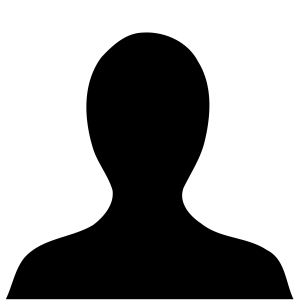Is it possible to have an Apple watch with a phone number and pair that with an iPad Mini and not have an iPhone involved at all? My daughter is getting old enough to need a phone but she is ADHD as all get out and will most likely put it down and lose it. So I like the idea of a watch that is strapped to her and then an iPad Mini for when she needs more.
Not unless they changed it pretty recently.
Yes, it’s really arbitrary and really annoying. I’d love to use exactly that combo instead of a cell phone, considering the iPad could very easily do it if they wanted it to, but the OS is different and you can’t.
@conciselyverbose @AnotherPerson I wish this was something they changed with the iPad getting the Health app in iPadOS 17. That’s the only hold up besides being annoying by forcing one to own an iPhone that I could have thought of
My other limitation is not having the phone app. I’d genuinely probably use an iPad mini as a phone if I was able to.
Darn. Thanks for the quick response. Apple still trying to force people to their model/mold I see.
You can’t do that, but you can set up an Apple Watch with your phone for her to use. See Set up an Apple Watch for a family member.
From the site:
How it works
With Family Setup, your family member who doesn’t have their own iPhone can use their Apple Watch to do things like make phone calls, send messages, and share their location with you.
After you set up a watch for a family member, you can use your iPhone to manage some of the watch’s capabilities.
Note that some Apple Watch features depend on having a companion iPhone, and aren’t available on an Apple Watch that you pair using Family Setup.
No iPhones in the house unfortunately, but thanks!
Honestly just buy an old one secondhand. You don’t have to use it - it just has to occasionally be near the watch. Put it in your daughter’s bedside table or something.
The hardware on the Apple Watch isn’t capable of a few important tasks, like installing software updates. It needs to be near an iPhone that it’s paired to for those to happen.
I don’t recommend using the “family member” feature - it severely limits the feature set of the watch. Instead setup the phone in your daughter’s name, with a proper Apple ID that you create for her. Don’t give her the passcode to unlock the phone until she’s older.
As for losing a phone, iPhones have an extremely robust system for finding lost or stolen devices. It even continues to function (for weeks) after the battery goes flat. And it can pop up a notification on your watch if you leave it behind at an unfamiliar location (leave your iPad at home… all good. Leave it at the airport, you’ll be alerted within a couple minutes). This feature alone is probably a good enough reason for your daughter to be all in on the Apple ecosystem. There are other features too.
While this is a solid solution to the problem it still goes against my personal beliefs. Even buying a used or SE device forces me to spend more money than I want to and does not give me the solution I want. And it conveniently works out better for Apple at the same time. I don’t see any technical reason why the watch cannot be paired with an iPad instead of an iPhone. The only reason is capital.
However, thank you for the well thought out and planned idea. Given the current limitations on the ecosystem that is the only viable solution so thanks again.
I don’t see any technical reason why the watch cannot be paired with an iPad instead of an iPhone
The technical reason is battery life. The battery on an Apple Watch is about 1Wh - which means it can probably only power the CPU for about 20 minutes before the battery will be flat.
The only way to get all day battery life out of the Watch is to divid your ~20 minutes of CPU time into several hundred very short bursts that need to last less than a quarter of a second. Apple does that by outsourcing most of the Watch’s compute time to the iPhone that it’s paired to which is almost always going to be in your pocket or bag and within bluetooth range.
An iPad is never going to be within bluetooth range all day long every day. Nobody takes them with them everywhere.
I’ve heard that feature doesn’t work well.
https://support.apple.com/en-us/HT211768
You kinda can, as long as someone in your household with an iPhone can set up the watch for your daughter as a family member. Someone has to have an iPhone in order to deal with setup and any access control and some features won’t be available without a companion iPhone, but it might be sufficient for your daughter’s needs. Then she can sign into the same iCloud account on the iPad. I can’t speak to how well it’ll behave between those two devices on the same iCloud account and how well anything like handoff or continuity will work because I haven’t had need to try it, but if you wanted her to have a watch and no phone I think this is the only way to do it right now.
No iPhones in the house, but thanks for the suggestion.
Nah, Apple needs to pressure you into never giving up your iPhone