105
Floating Benchy (density hack) by p1mrx
www.thingiverse.comThis PrusaSlicer project cuts the original 3DBenchy.stl into parts, using 100% infill density for the aft hull and 10% lightning infill elsewhere. The resulting model floats upright when printed in PLA. This version is under 9 grams, but some of my previous test prints were over 12 grams and just barely floated, so there are many solutions to this problem.
I used PrusaSlicer because its "center of gravity" visualization is somewhat useful.
To make the vertical cross section, I used PrusaSlicer "Export Toolpaths as OBJ" + Blender Bisect tool + Microsoft 3D Viewer in Orthographic mode.
The Public Domain license only applies to the slicer profile, as I did not create the model.

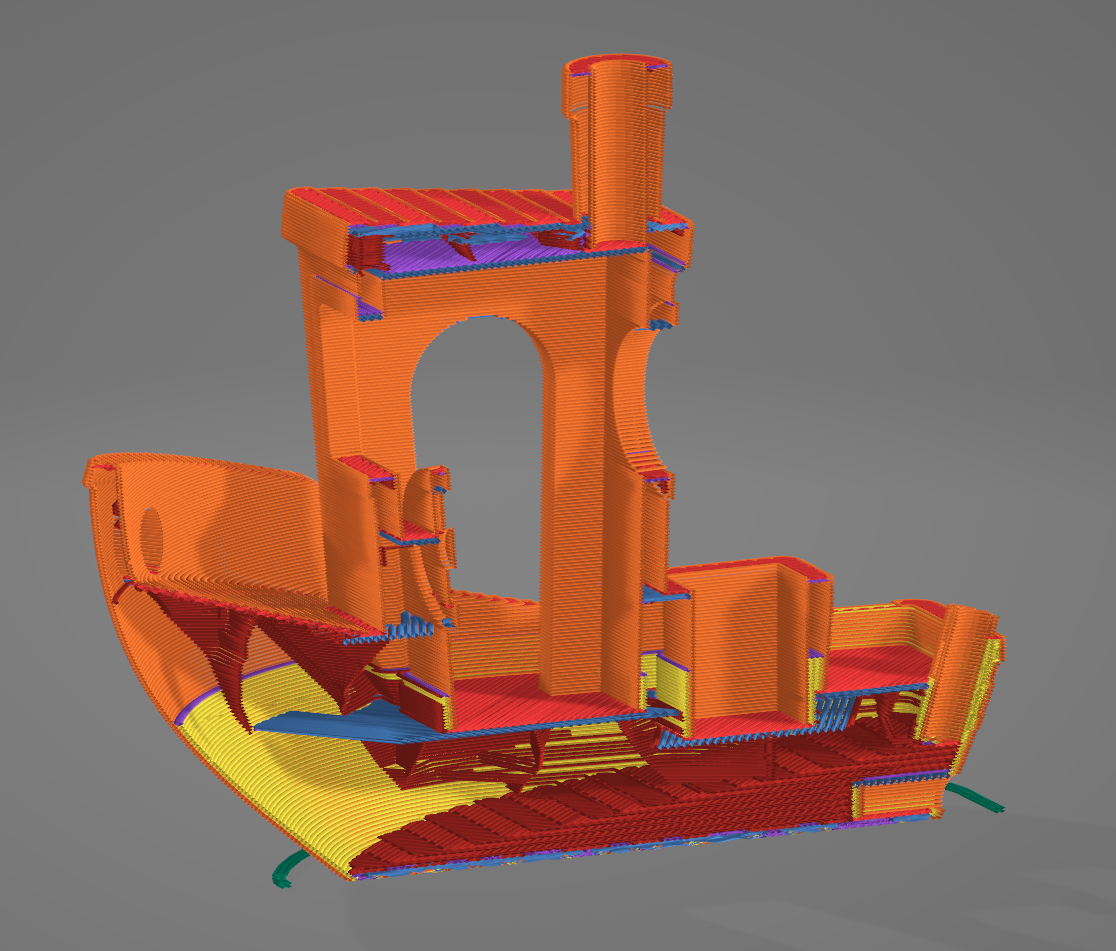



Technically speaking….
They’re both floating. One’s just… upside down,
This is actually cool, but can the project be applied to other models?
The technique can be applied to other models: Use PrusaSlicer’s ‘cut’ feature to break the model into parts, and tweak the settings (mainly infill and perimeters) to give each part the desired density.
Wouldn’t it be easier to use modifiers instead of cutting the model?
What exactly are your modifiers modifying?
Edit: oh, I see. A modifier lets you draw shapes onto the model instead of cutting planes only. That does seem like an easier approach.
yeah… but I wanna hit a button and see it go…
(I mean, I do understand how incredibly hard and difficult that could be. which is kind of why I asked. I’d be very curious about how you implemented that process.)
It’s not rocket surgery. Boats need more weight at the bottom than the top. If you put it in water and it leans, shift some weight in the other direction.
PrusaSlicer has a ‘center of gravity’ indicator that removes at least some of the guesswork.