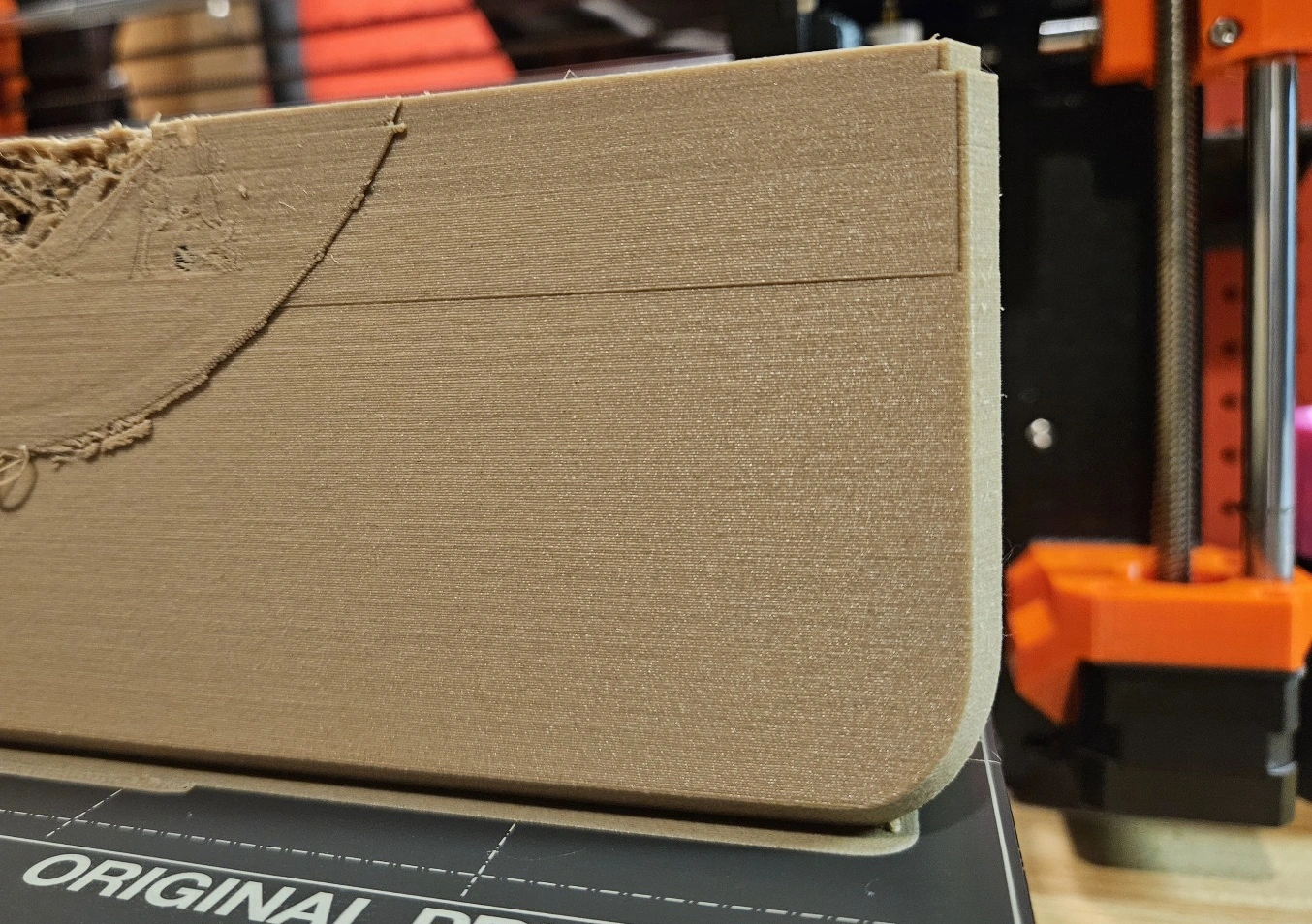

Right in the middle of an absolutely massive print this x axis shift occurred. MK4 printer. Printer ran a calibration just prior to print. Once my tears dry up, and I buy some more filament, how do I prevent this from happening again when I retry this?


It's a 48h print with variable print speed. I wonder if the variable speed threw it off somehow. I will check my belt tension. Will be a little disappointed if that's already off since it's a fairly new printer. Will try the reprint without variable speed and maybe I'll simplify the design elements a bit.
If belts are tensioned not too tight and not too loose;
The next thing to look at is the drive gear on the x motor- if it’s a bit loose, it could slip.
Another thing is the hotnend mount- if it’s Loose it can wiggle back and forth as it drags on the part.
Then, finally; if none of those seem off; check the x motor itself for voltage and overheating.
Belt tension should be checked regularly and definitely before printing on a new machine. It being new doesn't have anything to do with belt tension.