Request for advice at the end of this!
I want to use a throwaway email, using iCloud’s Hide My Email, in a web form.
How it is (I think):
- Open System Settings (which always seems to default to Appearance, for some reason)
- Click on Name/Apple ID
- Click on iCloud
- Click on Hide My Email
- Click “+”
- Fill in a label (I usually just put the URL)
- Click Continue
- Click Copy address
- Go back to web form and paste.
9 steps! Or 10, depending on how you’re counting.
How it should be:
- I click or right-click on the email field in the web form
- My Mac asks me if I want to create a new email, I click yes (A new email is created, filled in, and registered in my list of email aliases, with no further input from me)
2 steps.
Apple really likes to suggest that things “just work” so they hide things. I think they’ve lost their way with respect to usability. Sorry, ranting.
Request(s) for advice
Is the quick method already possible somewhere in the UI, and I’m just missing it? If it isn’t already there, does anyone have a solution, say a script for a service, that would accomplish this?
I would appreciate any advice, instructions, or even just commiseration on hidden UIs. Thanks 😊
In setting in Safari under the autofill tab you must have using information from my contacts checked. Without that checked it won’t prompt you. With it checked it will.
THANK YOU! That worked. 👍🏻
Where is my Reddit gold then?
Kidding. That setting is in such a odd place and doesn’t mention anything about hide my email in there. I guess apple assumes every has that checked. I am not sure what the default is and maybe it is on so apple has vague instructions on using it. Who knows just glad you got it sorted.
It is simple on iOS, don’t think they cared about macOS.
To be honest: while the M1/2 Macs are great, macOS and the platform at large feel like being on hold for years now.
It’s exactly as he describes it should be on macOS https://support.apple.com/en-ie/guide/safari/ibrw3238d57f/mac#:~:text=In the Safari app on,to your real email address.
Okay, I tried going to a couple of sites and clicking in the email field, as described in the Apple support article. Nothing happens. Turned off all extensions, still no joy.
Can’t say I’m surprised, it seems like online instructions for almost everything are outdated, flawed, or just plain wrong.
How you describe it should be is how it is on Safari with macOS.
Not for me! I don’t get a prompt.
Huh that’s a weird setting alright.
On macOS (and iOS), you have to use Safari. When you are filling out the form, usually it should show a list of common emails to auto fill but you can scroll to the bottom and select “hide my email” to generate one.
Some website forms are not configured correctly or use janky HTML hacks (so it’s not recognized as an email field), so you have to generate it manually as you describe.
Tried a couple of sites, it didn’t work. Nothing happened on clicking, other than activation the insertion cursor.
strange, are you on macOS 12 or later?
https://support.apple.com/guide/icloud/set-up-hide-my-email-mm9d9012c9e8/icloud
In Safari: Open a website, click in an email field, then click Hide My Email to generate a new random email address or use one you’ve already created for the website.
This works as expected for me. I have tested this on lemmy.world sign up page as well
I’m the CTO of a tech platform that has a consumer component of it, and the real issue is that normal people just have zero idea of how it works and generally expect it to work differently.
The main source of confusion is that if a service uses your email address to identify a user, and that user gives up a completely random email address, they now have no way of identifying themselves unless they remember they used hide my email.
They assume two things: 1) that they will still be identifiable by their “real” email address some how, and 2) if they do use their real email address later, it will somehow map back to the previous hidden email.
Also if they use Apple Mail, most of them are not aware of how to figure out what email address an email was sent to, so they can’t identify if they hid their email address, or not, even when we’re sending them emails.
My evidence for this is thousands and thousands of customer support cases. Our CS folks HATE this feature.
Okay, I feel your pain 😊 I’m not one of those users, I think. If you’re on Apple Mail, they make it pretty easy to figure out which email was used to send to (see pic).
But without a message in the inbox, you’d have to know to check the list of hidden emails in System Settings. Having done a lot of family tech support myself, I can see a problem there.
The only upside is that technically uninclined folks would probably not know how to set up the email in the first place 🤷🏻♂️
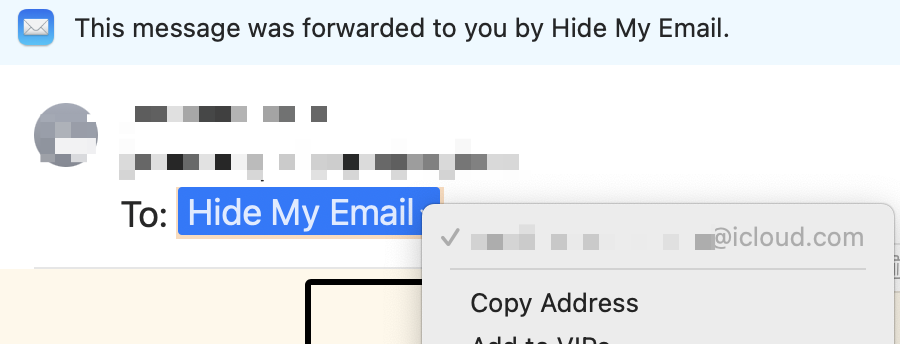
Feels like it’s basically used to work with Apple login. For that it’s rather good.
I use https://simplelogin.io/
I was thrilled with Apple’s hide my email when it was announced. Then I went through the process and abandoned it.
It was much less friction to just register a new domain and have anything that arrives there forwarded to my main email box. Need a new email, just generate a random string of characters and add the domain at the end, done.
While not as “private” it mitigates my primary concerns. Every website that uses email address for login now has a completely unique one, no email address ever gets used twice. If an email leaks in a breach and starts getting spammed, (a) I know exactly who leaked my email address, (b) I simply create a rule to blacklist any email to that address avoiding the spam problem.
It’s a bit easier to generate them through the iCloud web UI. Although similar to your point, it’s hidden in the account settings section for some reason. It honestly makes me want to use something else. The only thing it has going for it is that it’s included with icloud+
Thanks to everyone for responding, especially @[email protected] who realized where my problem was.
Can I just say that the speed and volume with which people responded far exceeded my expectations? I was worried the smaller population here would be a hindrance, but apparently we’re working with quality not quantity 😊
I use duck duck go’s “generate private email address”, and it has been decent, if folks are looking for a (free) alternative.





