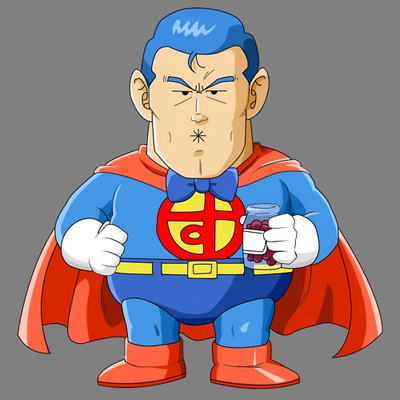The complete guide to building your personal self hosted server for streaming and ad-blocking.
Captain’s note: This OC was originally posted in reddit but its quality makes me wants to ensure a copy survices in lemmy as well.
We will setup the following applications in this guide:
- Docker
- AdguardHome - Adblocker for all your devices
- Jellyfin/Plex - For watching the content you download
- Qbittorrent - Torrent downloader
- Jackett - Torrent indexers provider
- Flaresolverr - For auto solving captcha in some of the indexers
- Sonarr - *arr service for automatically downloading TV shows
- Radarr - *arr service for movies
- Readarr - *arr service for (audio)books
- lidarr - *arr service for music
- Bazarr - Automatically downloads subtitles for Sonarr and Radarr
- Ombi/Overseer - For requesting movies and tv shows through Sonarr and Radarr
- Heimdall - Dashboard for all the services so you don’t need to remember all the ports
Once you are done, your dashboard will look something like this.
I started building my setup after reading this guide https://www.reddit.com/r/Piracy/comments/ma1hlm/the_complete_guide_to_building_your_own_personal/.
Hardware
You don’t need powerful hardware to set this up. I use a decade old computer, with the following hardware. Raspberry pi works fine.
Operating system
I will be using Ubuntu server in this guide. You can select whatever linux distro you prefer.
Download ubuntu server from https://ubuntu.com/download/server. Create a bootable USB drive using rufus or any other software(I prefer ventoy). Plug the usb on your computer, and select the usb drive from the boot menu and install ubuntu server. Follow the steps to install and configure ubuntu, and make sure to check “Install OpenSSH server”. Don’t install docker during the setup as the snap version is installed.
Once installation finishes you can now reboot and connect to your machine remotely using ssh.
ssh username@server-ip
# username you selected during installation
# Type ip a to find out the ip address of your server. Will be present against device like **enp4s0** prefixed with 192.168.
Create the directories for audiobooks, books, movies, music and tv.
I keep all my media at ~/server/media. If you will be using multiple drives you can look up how to mount drives.
We will be using hardlinks so once the torrents are downloaded they are linked to media directory as well as torrents directory without using double storage space. Read up the trash-guides to have a better understanding.
mkdir ~/server
mkdir ~/server/media # Media directory
mkdir ~/server/torrents # Torrents
# Creating the directories for torrents
cd ~/server/torrents
mkdir audiobooks books incomplete movies music tv
cd ~/server/media
mkdir audiobooks books movies music tv
Installing docker and docker-compose
Docker https://docs.docker.com/engine/install/ubuntu/
# install packages to allow apt to use a repository over HTTPS
sudo apt-get update
sudo apt-get install \
apt-transport-https \
ca-certificates \
curl \
gnupg \
lsb-release
# Add Docker’s official GPG key:
curl -fsSL https://download.docker.com/linux/ubuntu/gpg | sudo gpg --dearmor -o /usr/share/keyrings/docker-archive-keyring.gpg
# Setup the repository
echo \
"deb [arch=amd64 signed-by=/usr/share/keyrings/docker-archive-keyring.gpg] https://download.docker.com/linux/ubuntu \
$(lsb_release -cs) stable" | sudo tee /etc/apt/sources.list.d/docker.list > /dev/null
# Install Docker Engine
sudo apt-get update
sudo apt-get install docker-ce docker-ce-cli containerd.io
# Add user to the docker group to run docker commands without requiring root
sudo usermod -aG docker $(whoami)
Sign out by typing exit in the console and then ssh back in
Docker compose https://docs.docker.com/compose/install/
# Download the current stable release of Docker Compose
sudo curl -L "https://github.com/docker/compose/releases/download/1.29.2/docker-compose-$(uname -s)-$(uname -m)" -o /usr/local/bin/docker-compose
# Apply executable permissions to the binary
sudo chmod +x /usr/local/bin/docker-compose
Creating the compose file for Adguard home
First setup Adguard home in a new compose file.
Docker compose uses a yml file. All of the files contain version and services object.
Create a directory for keeping the compose files.
mkdir ~/server/compose
mkdir ~/server/compose/adguard-home
vi ~/server/compose/adguard-home/docker-compose.yml
Save the following content to the docker-compose.yml file. You can see here what each port does.
version: '3.3'
services:
run:
container_name: adguardhome
restart: unless-stopped
volumes:
- '/home/${USER}/server/configs/adguardhome/workdir:/opt/adguardhome/work'
- '/home/${USER}/server/configs/adguardhome/confdir:/opt/adguardhome/conf'
ports:
- '53:53/tcp'
- '53:53/udp'
- '67:67/udp'
- '68:68/udp'
- '68:68/tcp'
- '80:80/tcp'
- '443:443/tcp'
- '443:443/udp'
- '3000:3000/tcp'
image: adguard/adguardhome
Save the file and start the container using the following command.
docker-compose up -d
Open up the Adguard home setup on YOUR_SERVER_IP:3000.
Enable the default filter list from filters→DNS blocklist. You can then add custom filters.
Creating the compose file for media-server
Jackett
Jackett is where you define all your torrent indexers. All the *arr apps use the tornzab feed provided by jackett to search torrents.
There is now an *arr app called prowlarr that is meant to be the replacement for jackett. But the flaresolverr(used for auto solving captchas) support was added very recently and doesn’t work that well as compared to jackett, so I am still sticking with jackett for meantime. You can instead use prowlarr if none of your indexers use captcha.
jackett:
container_name: jackett
image: linuxserver/jackett
environment:
- PUID=1000
- PGID=1000
- TZ=Asia/Kolkata
volumes:
- '/home/${USER}/server/configs/jackett:/config'
- '/home/${USER}/server/torrents:/downloads'
ports:
- '9117:9117'
restart: unless-stopped
prowlarr:
container_name: prowlarr
image: 'hotio/prowlarr:testing'
ports:
- '9696:9696'
environment:
- PUID=1000
- PGID=1000
- TZ=Asia/Kolkata
volumes:
- '/home/${USER}/server/configs/prowlarr:/config'
restart: unless-stopped
Sonarr - TV
Sonarr is a TV show scheduling and searching download program. It will take a list of shows you enjoy, search via Jackett, and add them to the qbittorrent downloads queue.
sonarr:
container_name: sonarr
image: linuxserver/sonarr
environment:
- PUID=1000
- PGID=1000
- TZ=Asia/Kolkata
ports:
- '8989:8989'
volumes:
- '/home/${USER}/server/configs/sonarr:/config'
- '/home/${USER}/server:/data'
restart: unless-stopped
Radarr - Movies
Sonarr but for movies.
radarr:
container_name: radarr
image: linuxserver/radarr
environment:
- PUID=1000
- PGID=1000
- TZ=Asia/Kolkata
ports:
- '7878:7878'
volumes:
- '/home/${USER}/server/configs/radarr:/config'
- '/home/${USER}/server:/data'
restart: unless-stopped
Lidarr - Music
lidarr:
container_name: lidarr
image: ghcr.io/linuxserver/lidarr
environment:
- PUID=1000
- PGID=1000
- TZ=Asia/Kolkata
volumes:
- '/home/${USER}/server/configs/liadarr:/config'
- '/home/${USER}/server:/data'
ports:
- '8686:8686'
restart: unless-stopped
Readarr - Books and AudioBooks
# Notice the different port for the audiobook container
readarr:
container_name: readarr
image: 'hotio/readarr:nightly'
ports:
- '8787:8787'
environment:
- PUID=1000
- PGID=1000
- TZ=Asia/Kolkata
volumes:
- '/home/${USER}/server/configs/readarr:/config'
- '/home/${USER}/server:/data'
restart: unless-stopped
readarr-audio-books:
container_name: readarr-audio-books
image: 'hotio/readarr:nightly'
ports:
- '8786:8787'
environment:
- PUID=1000
- PGID=1000
- TZ=Asia/Kolkata
volumes:
- '/home/${USER}/server/configs/readarr-audio-books:/config'
- '/home/${USER}/server:/data'
restart: unless-stopped
Bazarr - Subtitles
bazarr:
container_name: bazarr
image: ghcr.io/linuxserver/bazarr
environment:
- PUID=1000
- PGID=1000
- TZ=Asia/Kolkata
volumes:
- '/home/${USER}/server/configs/bazarr:/config'
- '/home/${USER}/server:/data'
ports:
- '6767:6767'
restart: unless-stopped
Jellyfin
I personally only use jellyfin because it’s completely free. I still have plex installed because overseerr which is used to request movies and tv shows require plex. But that’s the only role plex has in my setup.
I will talk about the devices section later on.
For the media volume you only need to provide access to the /data/media directory instead of /data as jellyfin doesn’t need to know about the torrents.
jellyfin:
container_name: jellyfin
image: ghcr.io/linuxserver/jellyfin
environment:
- PUID=1000
- PGID=1000
- TZ=Asia/Kolkata
ports:
- '8096:8096'
devices:
- '/dev/dri/renderD128:/dev/dri/renderD128'
- '/dev/dri/card0:/dev/dri/card0'
volumes:
- '/home/${USER}/server/configs/jellyfin:/config'
- '/home/${USER}/server/media:/data/media'
restart: unless-stopped
plex:
container_name: plex
image: ghcr.io/linuxserver/plex
ports:
- '32400:32400'
environment:
- PUID=1000
- PGID=1000
- TZ=Asia/Kolkata
- VERSION=docker
volumes:
- '/home/${USER}/server/configs/plex:/config'
- '/home/${USER}/server/media:/data/media'
devices:
- '/dev/dri/renderD128:/dev/dri/renderD128'
- '/dev/dri/card0:/dev/dri/card0'
restart: unless-stopped
Overseer/Ombi - Requesting Movies and TV shows
I use both. You can use ombi only if you don’t plan to install plex.
ombi:
container_name: ombi
image: ghcr.io/linuxserver/ombi
environment:
- PUID=1000
- PGID=1000
- TZ=Asia/Kolkata
volumes:
- '/home/${USER}/server/configs/ombi:/config'
ports:
- '3579:3579'
restart: unless-stopped
overseerr:
container_name: overseerr
image: ghcr.io/linuxserver/overseerr
environment:
- PUID=1000
- PGID=1000
- TZ=Asia/Kolkata
volumes:
- '/home/${USER}/server/configs/overseerr:/config'
ports:
- '5055:5055'
restart: unless-stopped
Qbittorrent - Torrent downloader
I use qflood container. Flood provides a nice UI and this image automatically manages the connection between qbittorrent and flood.
Qbittorrent only needs access to torrent directory, and not the complete data directory.
qflood:
container_name: qflood
image: hotio/qflood
ports:
- "8080:8080"
- "3005:3000"
environment:
- PUID=1000
- PGID=1000
- UMASK=002
- TZ=Asia/Kolkata
- FLOOD_AUTH=false
volumes:
- '/home/${USER}/server/configs/qflood:/config'
- '/home/${USER}/server/torrents:/data/torrents'
restart: unless-stopped
Heimdall - Dashboard
There are multiple dashboard applications but I use Heimdall.
heimdall:
container_name: heimdall
image: ghcr.io/linuxserver/heimdall
environment:
- PUID=1000
- PGID=1000
- TZ=Asia/Kolkata
volumes:
- '/home/${USER}/server/configs/heimdall:/config'
ports:
- 8090:80
restart: unless-stopped
Flaresolverr - Solves cloudflare captcha
If your indexers use captcha, you will need flaresolverr for them.
flaresolverr:
container_name: flaresolverr
image: 'ghcr.io/flaresolverr/flaresolverr:latest'
ports:
- '8191:8191'
environment:
- PUID=1000
- PGID=1000
- TZ=Asia/Kolkata
restart: unless-stopped
Transcoding
As I mentioned in the jellyfin section there is a section in the conmpose file as “devices”. It is used for transcoding. If you don’t include that section, whenever transcoding happens it will only use CPU. In order to utilise your gpu the devices must be passed on to the container.
https://jellyfin.org/docs/general/administration/hardware-acceleration.html Read up this guide to setup hardware acceleration for your gpu.
Generally, the devices are same for intel gpu transcoding.
devices:
- '/dev/dri/renderD128:/dev/dri/renderD128'
- '/dev/dri/card0:/dev/dri/card0'
To monitor the gpu usage install intel-gpu-tools
sudo apt install intel-gpu-tools
Now, create a compose file for media server.
mkdir ~/server/compose/media-server
vi ~/server/compose/media-server/docker-compose.yml
And copy all the containers you want to use under services. Remember to add the version string just like adguard home compose file.
Configuring the docker stack
Start the containers using the same command we used to start the adguard home container.
docker-compose up -d
Jackett
Navigate to YOUR_SERVER_IP:9117
Add a few indexers to jackett using the “add indexer” button. You can see the indexers I use in the image below.
Qbittorrent
Navigate to YOUR_SERVER_IP:8080
The default username is admin and password adminadmin. You can change the user and password by going to Tools → Options → WebUI
Change “Default Save Path” in WebUI section to /data/torrents/ and “Keep incomplete torrents in” to /data/torrents/incomplete/
Create categories by right clicking on sidebar under category. Type category as TV and path as tv. Path needs to be same as the folder you created to store your media. Similarly for movies type Movies as category and path as movies. This will enable to automatically move the media to its correct folder.
Sonarr
Navigate to YOUR_SERVER_IP:8989
- Under “Download Clients” add qbittorrent. Enter the host as
YOUR_SERVER_IPport as**8080,** and the username and password you used for qbittorrent. In category typeTV(or whatever you selected as category name(not path) on qbittorent). Test the connection and then save. - Under indexers, for each indexer you added in Jackett
- Click on add button
- Select Torzab
- Copy the tornzab feed for the indexer from jackett
- Copy the api key from jackett
- Select the categories you want
- Test and save
- Under general, define the root folder as
/data/media/tv
Repeat this process for Radarr, Lidarr and readarr.
Use /data/media/movies as root for Radarr and so on.
The setup for ombi/overseerr is super simple. Just hit the url and follow the on screen instructions.
Bazarr
Navigate to YOUR_SERVER_IP:6767
Go to settings and then sonarr. Enter the host as YOUR_SERVER_IP port as 8989. Copy the api key from sonarr settings→general.
Similarly for radarr, enter the host as YOUR_SERVER_IP port as 7878. Copy the api key from radarr settings→general.
Jellyfin
Go to YOUR_SERVER_IP:8096
- Add all the libraries by selecting content type and then giving a name for that library. Select the particular library location from
/data/media. Repeat this for movies, tv, music, books and audiobooks. - Go to dashboard→playback, and enable transcoding by selecting as
VAAPIand enter the device as/dev/dri/renderD128
Monitor GPU usage while playing content using
sudo intel_gpu_top
Heimdall
Navigate to YOUR_SERVER_IP:8090
Setup all the services you use so you don’t need to remember the ports like I showed in the first screenshot.
Updating docker images
With docker compose updates are very easy.
- Navigate to the compose file directory
~/server/compose/media-server. - Then
docker-compose pullto download the latest images. - And finally
docker-compose up -dto use the latest images. - Remove old images by
docker system prune -a
What’s next
- You can setup VPN if torrents are blocked by your ISP/Country. I wanted to keep this guide simple and I don’t use VPN for my server, so I have left out the VPN part.
- You can read about port forwarding to access your server over the internet.
This is a freaking great guide. I wish I had this wonderful resource when I started selfhosting. Thanks for this.
People might also want to have a look at pihole as an alternative to adguard for add blocking. It is awesome.
I prefer homepage over heimdall. It is more configurable, but less noob friendly.
Jellyseer is a fork of overseer that integrates very well with jellyfin. Reiveer is promising for discovering and adding content.
Awesome guide! I will say, Jackett isn’t maintained anymore so you should probably be recommending Prowlarr instead.
Jackett GitHub shows activity in the last day, so I’m not sure where you got the idea that it wasn’t maintained.
Hm, maybe that was purely for TrueCharts. If so, that’s my bad. However, after moving to Prowlarr I’d say it is much nicer and tends to be more reliable for my use case.
You can use Jellyseer and remove plex entirely. It’s a fork of overseer.
Just a tip, you can do all this even without an array of monitors. In fact, if you’re feeling really adventurous, you can even just use your smartphone with no monitors involved.
I recommend to use relevativ paths in the compose files. e.g.
- '/home/${USER}/server/configs/heimdall:/config'becomes
- './configs/heimdall:/config'you may want to add “:ro” to configs while you are at it.
also I like to put my service in /srv/ instead of home.
also I don’t see anything about https/ssl. I recommend adding a section for letsencrypt.
when services rely on each other, it’s a good idea to put them into the same compose file. (on 2nd thought: I am not sure if you already do that? To me it is not clear, if you use 1 big compose file for everything or many small ones. I would prefer to have 1 big one)
you can use “depends_on” to link services together.
you should be consistent with conventions between configurations. And you should remove config-properties that serve no purpose.:
- you don’t need to specifiy “container_name”, when it would be same name as the service
- PUID=1000 and PGID=1000 shouldn’t be needed, I think.
- sometimes you add explicit “:latest” to the version, and sometimes you don’t
while you are at it, you may want to consider using an .env file where you could move everything that would differ between different deployment. e.g.
- PUID
- TZ
- exposed ports, maybe
consider using podman instead of docker. The configuration is pretty much identical to docker-syntax. The main difference is, that it doesn’t require a deamon with root privileges.
you may want to consider to pin version for the containers.
pro version pinning:
- no unexpected changes, when you restart the container (e.g. because you accidentally pulled)
con version pinning:
- when you DO want to make an update, you have to spent 2 minutes to go to docker hub to find out which version you want.
I so wish someone would make a cleaned up version that uses something like Podman and better conventions. Honestly, it needs to be a wiki like document that is slowly updated, improved and even varied. Because when I look at these comments I lose faith in implementing the original post.
Yes, a wiki is an EXCELLENT idea. IDK if there are any plans to add wiki functionality on Lemme, but man it’d be nice.
There is a wiki, at least for dbzer0 users. db0 made a post about it in [email protected]. Not sure if other servers will implement it, but would be cool to see!
Its up and running.
I find Organizrr to be much more comprehensive dashboard. And Lol at running plex just to use overseerr but still streaming with Jelly 😂 just use Jellyseerr, delete plex/over, and save a TON of system resources.
FYI Jellyseerr is a fork of Overseerr specifically for Jellyfin
Wow, this is so detailed.
I was looking into setting up some stuff because it seems like a fun project to me, but it was very daunting.
Having it all here definitely helps a lot and gives me motivation to start.
I want to echo thanks for this, because this is such an incredible resource and it’s finally motivated my lazy ass to get to work setting up my server.
Best community, thanks again for this excellent guide.
Can anyone assist with an issue? I get to this part of the guide: > Save the following content to the docker-compose.yml file.
I am not quite sure how to “save” it. I tried the :wq thing and it seemed to work? But then when I tried starting the contaner by inputting >docker-compose up -d
I get >usr/local/bin/docker-compose: line 1: Not: command not found
I’m stuck at this point. Any tips would be appreciated!
Perhaps the manual is a bit outdated. In recent versions of Docker,
docker-composeis installed as a plugin for thedockercommand. So instead of usingdocker-compose up -d, try usingdocker compose up -d(note the white space between “docker” and “compose”).
Thank you for putting in the effort!
Yet… I don’t get why using the *Arr stack and Plex is so popular. Plex is annoying as fuck and tries to shill you their paid bullshit at every corner. The Arr stack is buggy and having a separate system for recommendations and requests and for library management is super cumbersome for me. Compare that with Stremio… I could never convince the wife to use Plex with overseer at all. Stremio is super convenient.
Im just saying this because I spent my weekend getting another Arr stack running after years of absence and noticed that the whole thing is as convoluted and fiddly as ever and that really got me wondering why people just take this as the industry standard for torrenting.
Arr and stremio serve different purposes. If you just want to watch content yourself then do stremio.
If you want to keep certain movies yourself and want to supply a streaming service to friends and family then arr is better.
Arr has ability to watch your content with no internet.
If your into foss software arr is also way to go
I’d love to have an effort-thread about Streamio if you’re willing to write one
I might just do that when I find the time. It’s way too unknown imho. Yes, it’s not the right choice if you want to keep everything you watched, but for everything you want to watch once and be done with, it’s a better solution in my opinion.
And now all of this, but in nixos 🤔
I’ve never used nixos but with nixos would it be possible to do all that with just the configuration file ?
Yes, without any docker, or with docker if you like
But really the point is not to use docker, you just write an additional configuration file for the service you want. It looks like docker-compose but shorter, and you already have everything preconfigured (db, users, storage, etc)
Docker is not safe if not ran rootless. With nixos you can write a docker-compose-like file for the service to be docker/podman/baremetal/VM/anything
And you can find all the parameters/env variables on https://search.nixos.org/options?channel=23.05&from=0&size=50&sort=relevance&type=packages&query=Nextcloud
This search is for nextcloud, you can not only install the app and specify the login and password, but specify things like installed apps, default files, themes, which reverse proxyto use, and whether use some rules/headers/filtering
Like that nixos is the future, really
Nixos is great but really it has its learning curve.
Docker-Compose is more friendly because all people use it.
I use NixOs and it’s beautifull
I run arr stack and jellyfin server on windows 11. Also use tailscale for remote access
As an FYI to anyone trying this, I ran into the following problems and solved them.
- Port 53 (DNS) was already bound to systemd-resolved. This caused the Adguard container to fail. https://hub.docker.com/r/adguard/adguardhome From their documentation, do this. I added the commands I did below.
sudo mkdir /etc/systemd/resolved.conf.d sudo touch /etc/systemd/resolved.conf.d/adguardhome.conf sudo nano /etc/systemd/resolved.conf.d/adguardhome.conf #Copy this in and save [Resolve] DNS=127.0.0.1 DNSStubListener=no
- DHCP on the interface I was using on my VM was already bound to DHCP. To resolve this, set a static IP. I used the following. sudo nano /etc/netplan/00-installer-config.yaml
#Overwrite with the following. Make sure if your adapter isn’'t labeled ens33, you change it appropriately. network: renderer: networkd ethernets: ens33: addresses: - 192.168.1.200/24 nameservers: addresses: [192.168.1.1] routes: - to: default via: 192.168.1.1 version: 2
Hey so I know this is really old but I have been running my adguard home on a raspi for a while now but am trying to move it over to run with everthing else. The only problem is that whenever I set the “DNSStubListener=no” it breaks all the API things for homepage and overseerr/tautuli etc do you know of a way to fix?
There really isn’t a single good name in this entire area of software. Just a massive cringefest.